C# listBoxで選択されている値を削除する
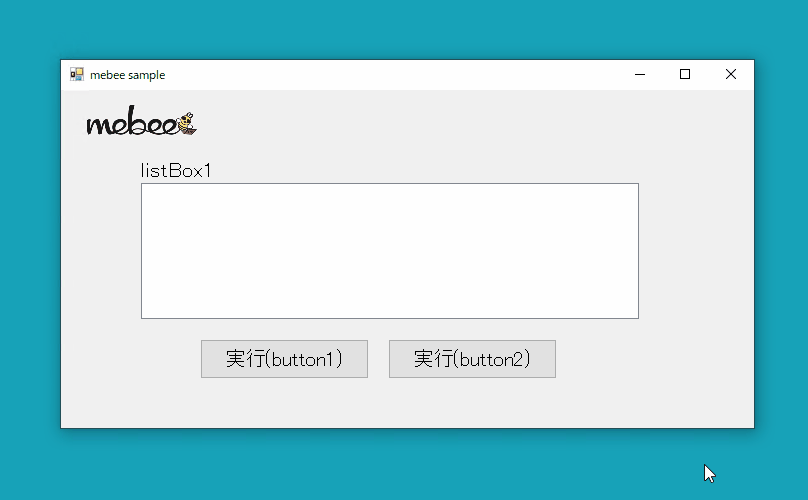
C#で、RemoveAtメソッドを使用して、listBoxで選択されている値を削除するサンプルコードを記述してます。
環境
- OS windows10 pro 64bit
- Microsoft Visual Studio Community 2019 Version 16.7.1
RemoveAtメソッド使い方
RemoveAtメソッドを使用すると、listBoxで選択されている値を削除することが可能です。
// 選択されているitemのインデックス番号を取得
int index = listBox1.SelectedIndex;
// 選択されているリストを削除
listBox1.Items.RemoveAt(index);サンプルコード
以下は、
「実行(button1)」ボタンをクリックして、listboxに値を追加した後に、
値を選択して、「実行(button2)」ボタンをクリックして選択した値を削除する
サンプルコードとなります。
using System;
using System.Windows.Forms;
namespace FormTestApp
{
public partial class Form1 : Form
{
public Form1()
{
InitializeComponent();
}
private void button1_Click(object sender, EventArgs e)
{
// item作成
for (int i = 0; i < 10; i++)
{
listBox1.Items.Add(i+"番目");
}
}
private void button2_Click(object sender, EventArgs e)
{
// 選択されているリストを削除
listBox1.Items.RemoveAt(listBox1.SelectedIndex);
}
}
}
カーソルが最終行に移動されていることが確認できます。
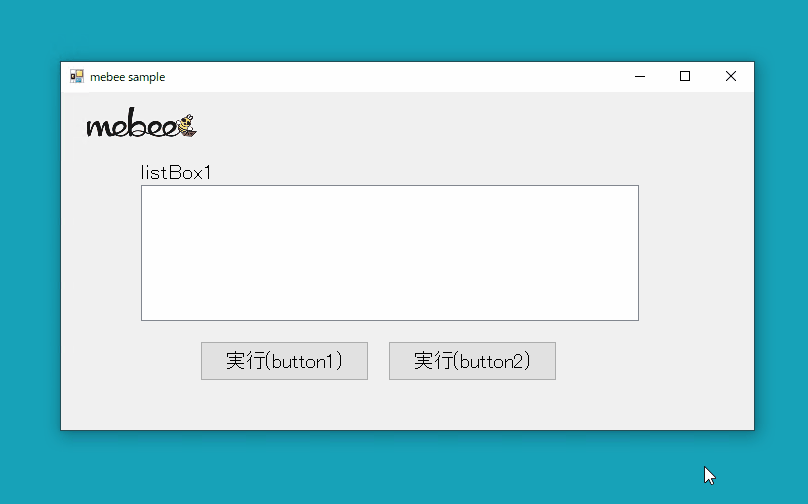
Removeメソッドの場合は、データの値をそのまま指定して削除することが可能です。
listBox1.Items.Remove("7番目");using System;
using System.Collections.Generic;
using System.ComponentModel;
using System.Data;
using System.Drawing;
using System.Linq;
using System.Text;
using System.Threading.Tasks;
using System.Windows.Forms;
namespace FormTestApp
{
public partial class Form1 : Form
{
public Form1()
{
InitializeComponent();
}
private void button1_Click(object sender, EventArgs e)
{
// item作成
for (int i = 0; i < 10; i++)
{
listBox1.Items.Add(i+"番目");
}
}
private void button2_Click(object sender, EventArgs e)
{
listBox1.Items.Remove("7番目");
}
}
}
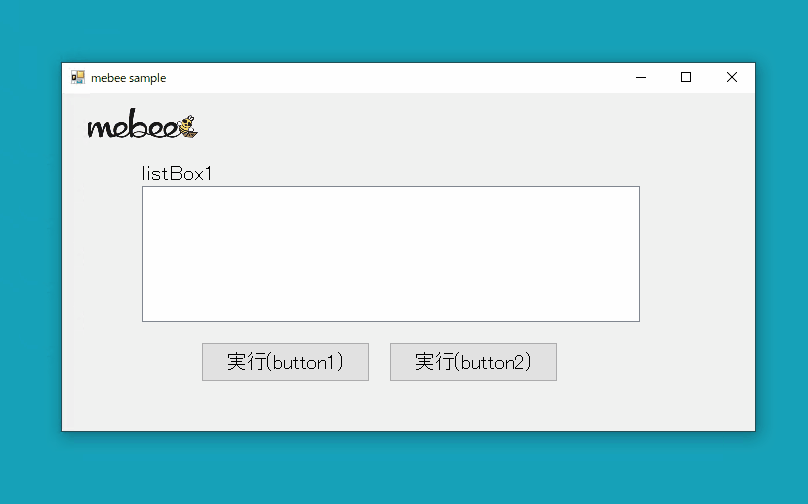
また全て削除する場合は、以下となります。
listBox1.Items.Clear();-
前の記事

javascript **を使用して累乗を計算する 2020.10.13
-
次の記事

javascript モジュールを作成する 2020.10.13







コメントを書く