C# buttonの表示・非表示を切り替える
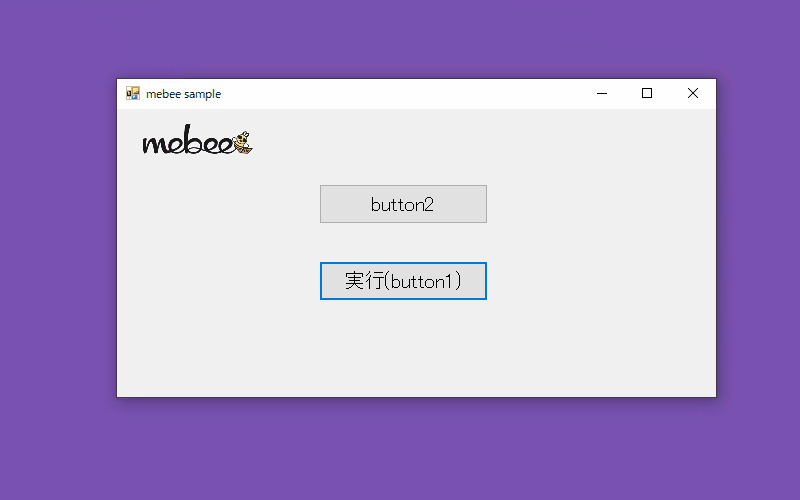
C#で、Visibleを使用して、buttonの表示・非表示を切り替えるサンプルコードを記述してます。
環境
- OS windows10 pro 64bit
- Microsoft Visual Studio Community 2019 Version 16.7.1
Visible使い方
Visibleをtrueにするとbuttonが表示されて、falseにすると非表示となります。
//ボタン表示
button1.Visible = true;
//ボタン非表示
button1.Visible = false; サンプルコード
以下は、
「実行」ボタンをクリックすると、buttonの表示・非表示を切り替える
サンプルコードとなります。
using System;
using System.Windows.Forms;
namespace FormTestApp
{
public partial class Form1 : Form
{
public Form1()
{
InitializeComponent();
}
private void button1_Click(object sender, EventArgs e)
{
if (button1.Visible == false) {
//ボタン表示
button1.Visible = true;
}
else {
//ボタン非表示
button1.Visible = false;
}
}
}
}
buttonをクリックするごとに表示・非表示が切り替わっていることが確認できます。
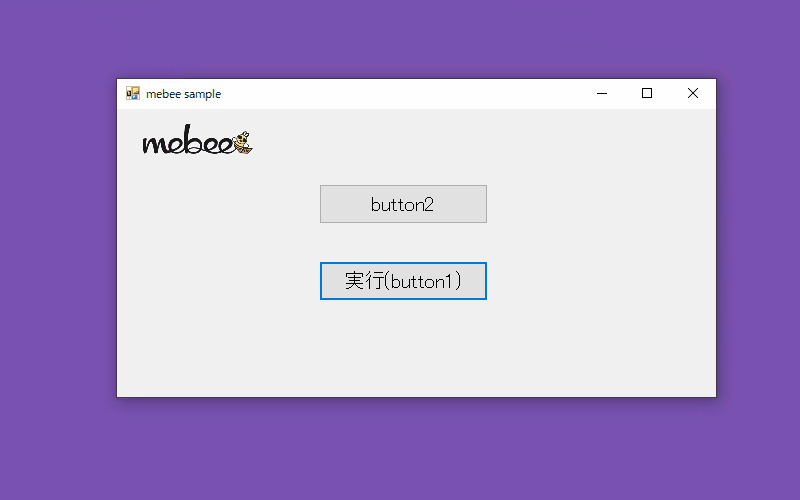
-
前の記事
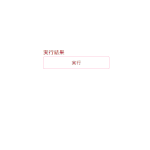
javascript lodashを使ってオブジェクトや文字列を配列に変換する 2021.06.30
-
次の記事
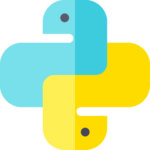
Django バージョンを確認する 2021.06.30










コメントを書く