C# ファイルの存在チェックを実行する
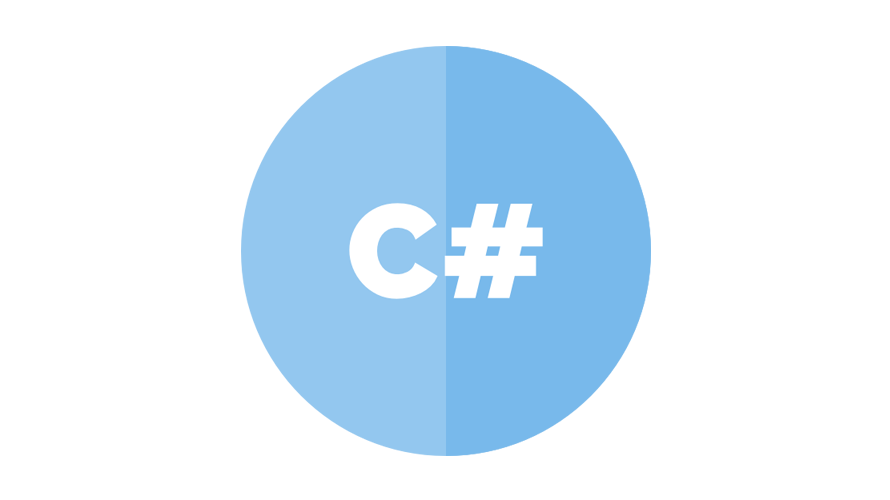
C#で、File.Existsを使用して、ファイルの存在チェックを実行するサンプルコードを記述してます。
環境
- OS windows10 pro 64bit
- Microsoft Visual Studio Community 2019 Version 16.7.1
File.Exists使い方
File.Existsを使用すると、指定したファイルが存在するか確認することが可能です。
以下は、「chrome.exe」が指定したパスに存在するかを確認するコードとなります。
using System;
using System.IO;
namespace testapp
{
class Program
{
static void Main(string[] args)
{
string path = @"C:\Program Files\Google\Chrome\Application\chrome.exe";
if (File.Exists(path))
{
Console.WriteLine("{0}は存在します", path);
// C:\Program Files\Google\Chrome\Application\chrome.exeは存在します
}
else
{
Console.WriteLine("{0}は存在しません", path);
}
}
}
}
-
前の記事

Ruby ファイルを1行ずつ読み込む 2021.02.19
-
次の記事

javascript finallyでのreturnは最優先されるので使わない方がいい 2021.02.20










コメントを書く