npm ERR! cb() never called!が発生した場合の対処法
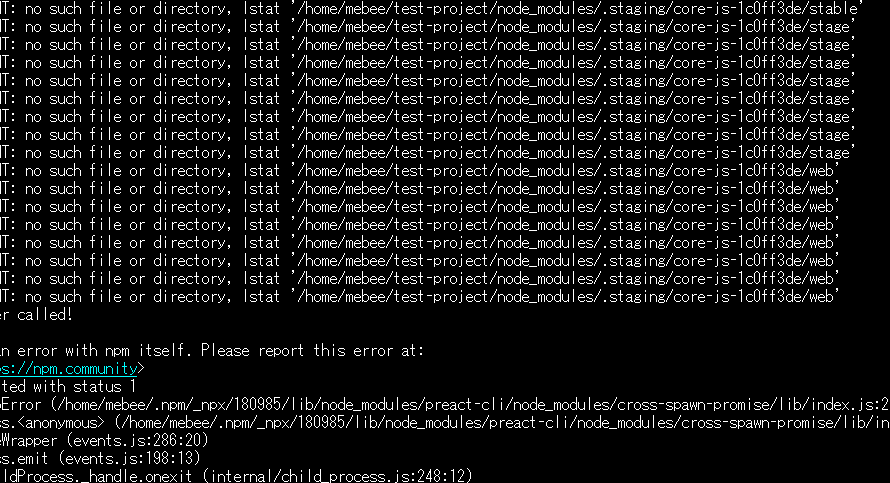
npm ERR! cb() never called!が発生した場合の原因と対処法を記述してます。
環境
- ubuntu 20.04.1
- node 10.19.0
- npm 1614.4
エラー全文
npxコマンドを実行時に発生。
npm ERR! cb() never called!
npm ERR! This is an error with npm itself. Please report this error at:
npm ERR! <https://npm.community>
? ERROR Error: Exited with status 1
at closeArgsToError (/home/mebee/.npm/_npx/180985/lib/node_modules/preact-cli/node_modules/cross-spawn-promise/lib/index.js:20:16)
at ChildProcess.<anonymous> (/home/mebee/.npm/_npx/180985/lib/node_modules/preact-cli/node_modules/cross-spawn-promise/lib/index.js:76:19)
at Object.onceWrapper (events.js:286:20)
at ChildProcess.emit (events.js:198:13)
at Process.ChildProcess._handle.onexit (internal/child_process.js:248:12)
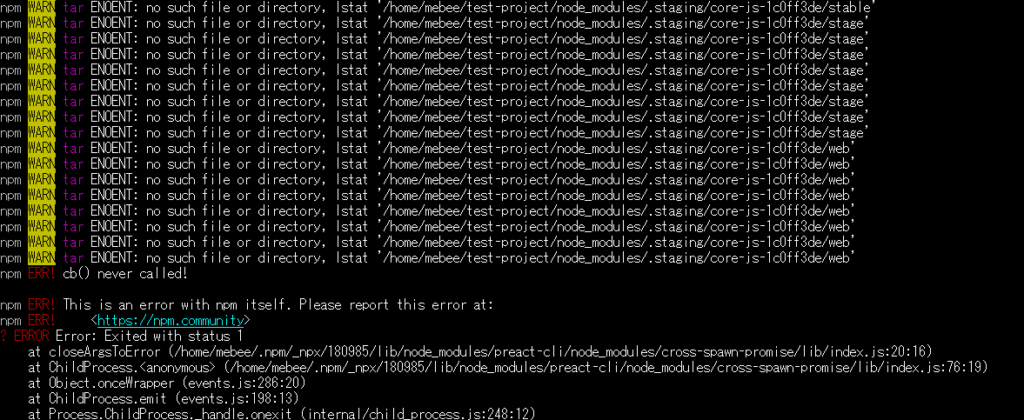
原因
おそらく、npmのキャッシュが破損していたため
対処法
以下のコマンドで、不要なデータをガベージします。
sudo npm cache verify
<出力結果>
Cache verified and compressed (~/.npm/_cacache):
Content verified: 199 (2575057 bytes)
Index entries: 302
Finished in 3.579s-
前の記事
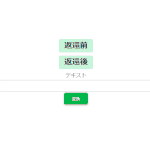
javascript 文字列を数値型に変更する 2020.11.16
-
次の記事

Ruby 同じ文字列を指定回数分だけ結合する 2020.11.16







コメントを書く