C# ラムダ式の簡単な使い方
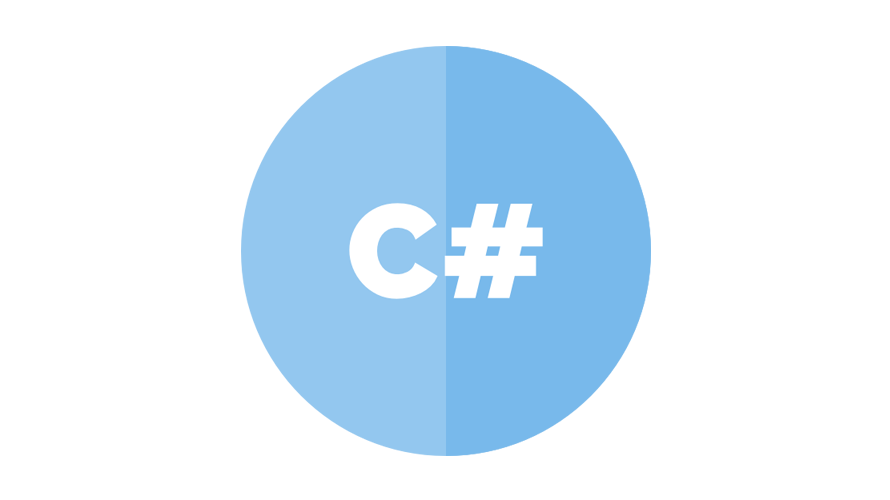
C#でdelegateをより簡潔に利用できるラムダ式の簡単な使い方を記述してます。
環境
- OS windows10 pro 64bit
- Microsoft Visual Studio Community 2019 Version 16.7.1
基本的な使い方
ラムダ式を使用すると、delegete宣言を省略することができ、なおかつ処理が1行の場合、returnすらも省略することができます。
以下のコードは、定義済みデリゲートである「Action」と「Func」と「ラムダ式」を使用したサンプルとなります。
Action : 戻り値なしで使用
Func : 戻り値ありで使用
using System;
namespace testapp
{
class Program
{
static void Main(string[] args)
{
// 引数 なし 戻り値 なし
Action action1 = () => { Console.WriteLine("hello World"); };
action1();
// 引数 あり 戻り値 なし
Action<string> action2 = (msg) => { Console.WriteLine(msg); };
action2("hello world");
// 引数 複数 戻り値 なし
Action<string, string, string> action3 = (msg1,msg2,msg3) => { Console.WriteLine(msg1 + msg2 + msg3); };
action3("hello", "world","!!");
// 引数 なし 戻り値 あり
Func<int> func1 = () => { return 10; };
Console.WriteLine(func1());
// 引数 あり 戻り値 あり
Func<int, int> func2 = (x) => x * 2; ;
Console.WriteLine(func2(2));
// 引数 複数 戻り値 あり
Func<int, int, int> func3 = (x,y) => x * y;
Console.WriteLine(func3(2,3));
}
}
}
実行結果
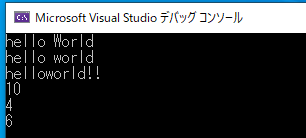
-
前の記事
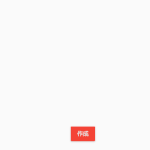
javascript canvasタグに正方形のグリッドを作成する 2020.10.06
-
次の記事

javascript 累乗計算に指数を使用する 2020.10.06







コメントを書く