etherpad-lite起動時に「Etherpad is running in Development mode. This mode is slower for users and less secure than production mode.」が発生した場合の対処法
- 作成日 2020.09.02
- etherpad-lite
- etherpad

etherpad-lite起動時に警告「Etherpad is running in Development mode. This mode is slower for users and less secure than production mode.」が発生すると、etherpad-liteがとても重くなるので対処法を記述してます。
環境
- OS windows10 pro 64bit
- Etherpad 1.8.4
警告全文
「start.bat」実行時に発生
[WARN] console - Etherpad is running in Development mode.
This mode is slower for users and less secure than production mode.
You should set the NODE_ENV environment
variable to production by using: export NODE_ENV=production原因
記述されている通り「Development mode」になっているため
対処法
「production mode」で起動してあげる。
「start.bat」に、「SET NODE_ENV=production」を追加してから起動すれば解決します。
SET NODE_ENV=production
node node_modules\ep_etherpad-lite\node\server.js-
前の記事
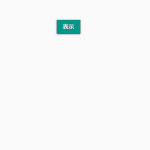
javascript オブジェクトの値を全てhtmlで表示する 2020.09.02
-
次の記事
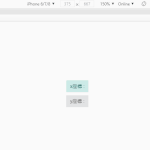
javascript タッチされた画面の位置を取得する 2020.09.02







コメントを書く