Symfony5をインストールする手順
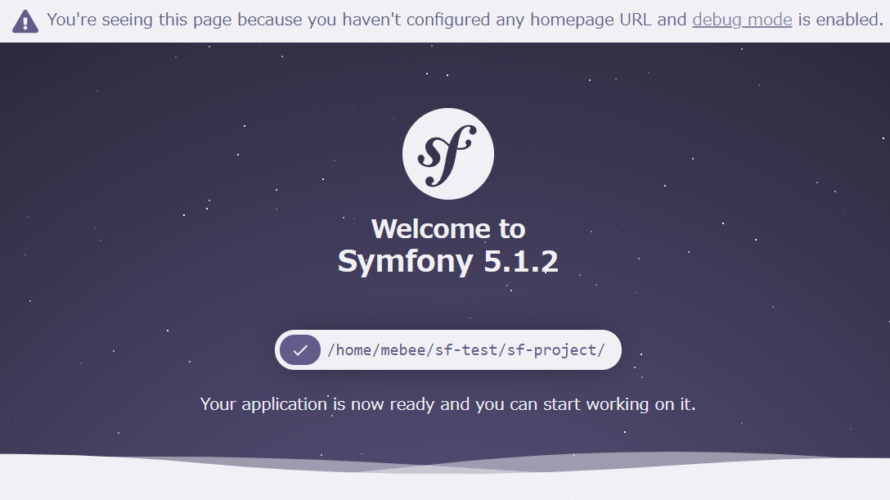
Symfony5をインストールする手順を記述してます。ここではOSにubuntuを利用してます。
環境
- OS ubuntu20.04
- Symfony 5.1.2
composerを利用
composerを使ってインストールします。
※Ubuntu20.04にComposerをインストールする手順はこちら
composer create-project symfony/skeleton sf-project
※sf-projectは任意のプロジェクト名を指定
<出力結果>
Writing lock file
Generating optimized autoload files
27 packages you are using are looking for funding.
Use the `composer fund` command to find out more!
Symfony operations: 3 recipes (d910667423f5612ae5037ec9c3fe639a)
- Configuring symfony/framework-bundle (>=5.1): From github.com/symfony/recipes:master
- Configuring symfony/console (>=5.1): From github.com/symfony/recipes:master
- Configuring symfony/routing (>=5.1): From github.com/symfony/recipes:master
Executing script cache:clear [OK]
Executing script assets:install public [OK]
Some files may have been created or updated to configure your new packages.
Please review, edit and commit them: these files are yours.
Some files may have been created or updated to configure your new packages.
Please review, edit and commit them: these files are yours.
What's next?
* Run your application:
1. Go to the project directory
2. Create your code repository with the git init command
3. Download the Symfony CLI at https://symfony.com/download to install a development web server
* Read the documentation at https://symfony.com/docバージョン確認
./bin/console -V
<出力結果>
Symfony 5.1.2 (env: dev, debug: true)Symfony5起動
下記のコマンドで起動します。
※5系では、まだ「composer require server」は利用できないようです。
php -S IPアドレス:8001 -t public
or
php -S localhost:8001 -t publicブラウザから http://プライベートIP or サーバーアドレス or localhost:8001 にアクセスします。
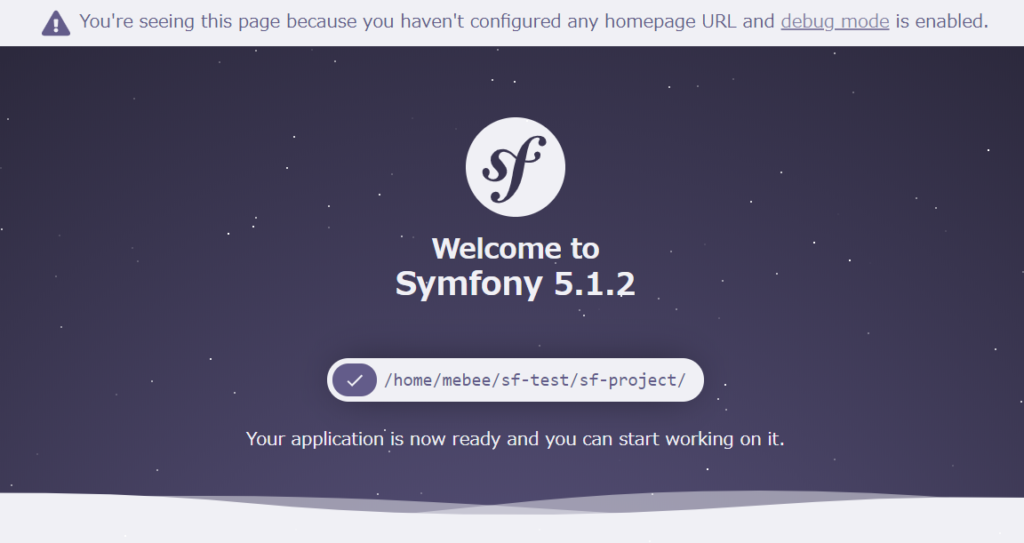
-
前の記事

docker composeを利用してGroup Officeを構築する手順 2020.07.06
-
次の記事

CentOs8 caddy2.0をインストールする 2020.07.07







コメントを書く