mac コマンドでディレクトリを削除する

macで、コマンドを実行して、ディレクトリを削除する手順を記述してます。「rm」コマンドでオプション「-r」を使用します。オプション「-i」を使用すると削除するディレクトリを1つずつ選択して削除することができます。
環境
- OS macOS Monterey
- SHELL /bin/zsh
ディレクトリを削除
ディレクトリを削除するには、「rm」コマンドのオプション「-r, -R」を使用します。
以下の構成のディレクトリ「d1」を削除してみます。
% tree
<出力結果>
.
|-- d1
| |-- d2
| | `-- d3
| `-- d4
`-- test.txt「rm」コマンドを実行します。
% rm -r d1実行結果を確認します。
% tree
<出力結果>
.
`-- test.txtディレクトリ「d1」が再帰的に削除されていることが確認できます。
※オプション「-R」でも結果は同じです。
また、オプション「-i」を使用とすると削除するディレクトリを1つずつ指定できます。
% rm -ri d1
<出力結果>
examine files in directory d1? y
examine files in directory d1/d2? y
examine files in directory d1/d2/d3? y
remove d1/d2/d3? y
remove d1/d2? y
remove d1? y-
前の記事

Dart リスト(配列)の各値の演算結果を蓄積する 2023.12.03
-
次の記事
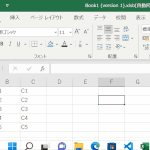
EXCEL 開いてEXCELファイルを最小化するショートカットキー 2023.12.04







コメントを書く