mac 指定したユーザーが作成したものだけを取得する

macのターミナル上で、指定したユーザーが作成したものだけを取得する手順を記述してます。「find」コマンドのオプションである「-user」に対象のユーザーを指定するだけで可能です。
環境
- OS macOS Monterey
- SHELL /bin/zsh
手順
指定したユーザーが作成したものだけを取得するには、「find」コマンドのオプション「-user」を使用します。
実際に、以下のディレクトリからrootが作成したもののみを取得してみます。
$ ls -l
合計 24
drwxr-xr-x 2 admin staff 64 Sep 28 09:26 bar
-rw-r--r-- 1 admin staff 24 Sep 27 10:08 bar.tsv
-rw-r--r-- 1 admin staff 80 Sep 27 10:32 bar.txt
drwxr-xr-x 5 admin staff 160 Sep 22 11:45 foo
-rw-r--r-- 1 admin staff 24 Sep 27 10:08 foo.tsv
-rw-r--r-- 1 admin staff 55 Sep 25 12:59 foo.txt
drwxr-xr-x 2 admin staff 64 Sep 28 09:26 hoge
-rw-r--r-- 1 admin staff 24 Sep 25 13:06 hoge.csv
-rw-r--r-- 1 admin staff 24 Sep 25 13:08 hoge.tsv
-rw-r--r-- 1 admin staff 20 Sep 25 16:13 hoge.txt
lrwxr-xr-x 1 admin staff 15 Sep 28 11:32 hosts -> ../../etc/hosts
-rw-r--r-- 1 admin staff 156 Sep 28 11:50 index.html
-rw-r--r-- 1 admin staff 575 Sep 24 12:13 paste.txt
-rw-r--r-- 1 root staff 0 Sep 28 12:08 test.txt
-rw-r--r-- 1 root staff 0 Sep 28 12:08 test2.txtrootを指定して実行します。
$ find . -user root
./test
./test2.txt
./test.txt取得されていることが確認できます。
UIDを使用しても同じ結果が得られます。
$ find . -user 0
./test.txt
./test2.txt
./test-
前の記事

MariaDB ラジアン値を角度に変換する 2023.08.14
-
次の記事
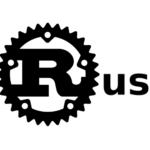
Rust ベクタ(可変配列)の値の総和を求める 2023.08.15






コメントを書く