Flutter エラー「Exception: Building with plugins requires symlink support.」が発生した場合の対処法

Flutterで、エラー「Exception: Building with plugins requires symlink support.」が発生した場合の対処法を記述してます。開発者モードがオフになっていることが原因です。
環境
- OS windows11 pro 64bit
- Flutter 3.3.7
エラー全文
デバイスを「Windows Desktop」で実行時に発生。「VSCODE」の「DEBUG CONSOLE」に以下のエラーが発生。
Launching lib\main.dart on Windows in debug mode...
lib\main.dart:1
Exception: Building with plugins requires symlink support.
Please enable Developer Mode in your system settings. Run
start ms-settings:developers
to open settings.
Exited (sigterm)原因
「開発者向け」の「開発者モード」が「オフ」になってることが原因のようです。
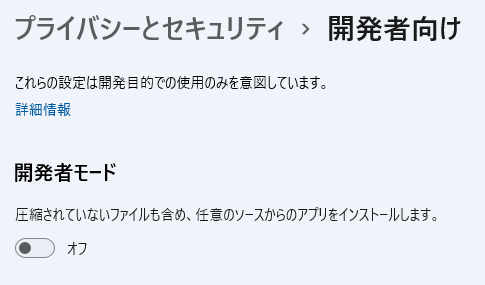
対処法
「開発者モード」が「オン」にするために、以下のコマンドを実行します。
start ms-settings:developerswindowsの設定が起動するので「開発者モード」を「オン」にします。「オン」に設定すると以下の警告ができます。
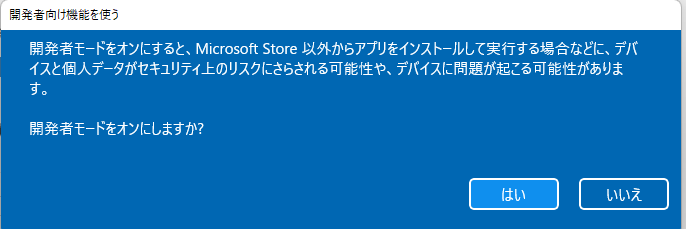
「はい」を押下すると「オン」に設定されます。
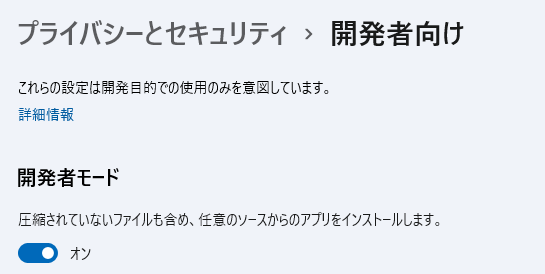
-
前の記事

redmine LDAPでエラー「Internal error An error occurred on the page you were trying to access.」が発生した場合の対処法 2022.11.11
-
次の記事
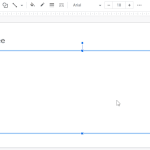
Google スライド 検索と置換を開くショートカットキー 2022.11.11







コメントを書く