GAS スプレッドシートのワークブックを選択する
- 作成日 2022.11.07
- Google Apps Script
- Google Apps Script

GAS(Google Apps Script)で、スプレッドシートのワークブックを選択する手順を記述してます。対象のワークブックの「id」や「URL」から選択することができます。存在しない「id」や「URL」を指定するとエラーとなります。
環境
- OS windows11 home
- ブラウザ chrome 107.0.5304.88
ワークブックを選択
ワークブックを選択するには、まずは「スプレッドシートキー」という「スプレッドシート」のURLを指定する方法があります。
SpreadsheetApp.openById(id);「id」はスプレッドシートの「URL」の「/d/と/edit」の間にあります。

実際に、使用してセル「A1」の値を変更してみます。
function myFunction() {
// xxxxxには取得したIDを使用します
var sg = SpreadsheetApp.openById('xxxxxxxxxxxxxxxx');
sg.getCurrentCell().setValue('A1');
}実行結果
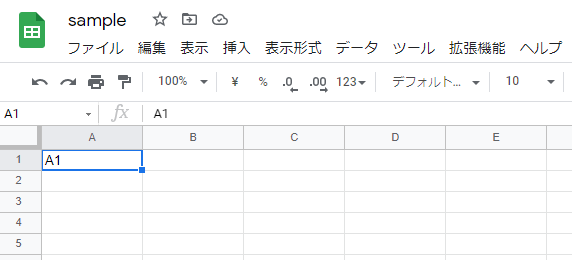
存在しないidを指定するとエラーが発生します。
function myFunction() {
// xxxxxには取得したIDを使用します
var sg = SpreadsheetApp.openById('xxxxxxxxxxxxxxxx');
// Exception: Unexpected error while getting the method or property openById on object SpreadsheetApp.
sg.getCurrentCell().setValue('A1');
}URLで指定
「スプレッドシート」のURLを指定する方法もあります。
SpreadsheetApp.openByUrl(URL);-
前の記事
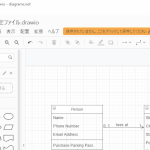
draw.io 新しいファイルを開くショートカットキー 2022.11.07
-
次の記事

Dart 区切り文字を指定してリスト(配列)を連結して文字列に変換する 2022.11.07







コメントを書く