GAS googleドライブの残りの使用量を取得する
- 作成日 2023.03.23
- 更新日 2023.03.24
- Google Apps Script
- Google Apps Script

GAS(Google Apps Script)で、googleドライブの残りの使用量を取得する手順を記述してます。上限を取得して現在の使用量を引くことで取得できます。
環境
- OS windows11 home
- ブラウザ chrome 111.0.5563.111
残りの使用量を取得
残りの使用量を取得するには、「getStorageLimit」で上限を取得してから「storageUsed」で使用量を引き算します。
DriveApp.getStorageLimit() - DriveApp.getStorageUsed()実際に、取得してみます。
function myFunction() {
// 使用上限
const storageLimit = DriveApp.getStorageLimit();
// 現在使用している容量
const storageUsed = DriveApp.getStorageUsed();
console.log((storageLimit - storageUsed) + 'B'); //Byte単位
console.log((storageLimit - storageUsed) / 1024 + 'KB'); //KB単位
console.log((storageLimit - storageUsed) / (1024 ** 2) + 'MB'); //MB単位
console.log((storageLimit - storageUsed) / (1024 ** 3) + 'GB'); //GB単位
}実行結果を見ると取得されていることが確認できます。
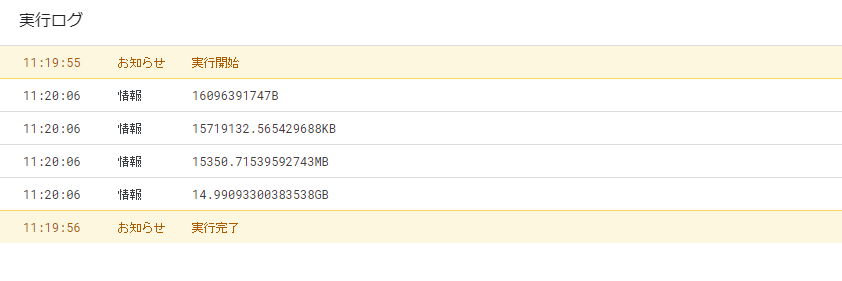
-
前の記事

MariaDB クエリの結果にヘッダーを出力しない 2023.03.23
-
次の記事

java StringBuilderを使用して文字列を結合する 2023.03.23





コメントを書く