C# WPF ボタンにクリックイベントを設定する
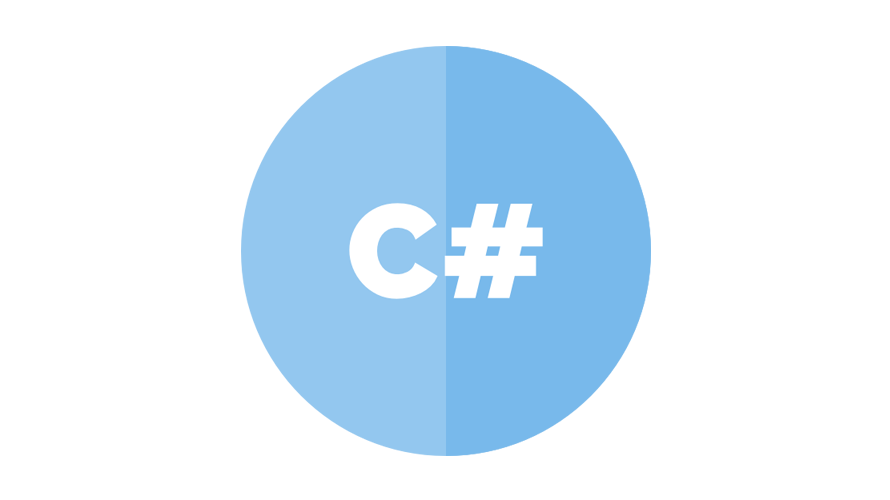
WPFで、ボタンにクリックイベントを設定する手順を記述してます。
環境
- OS windows10 pro 64bit
- Microsoft Visual Studio Community 2022 Version 17.2.392
ボタンにクリックイベントを設定
ボタンにクリックイベントを設定するには、XAMLに「Click=」を追加します。
「新しいイベントハンドラを追加」をクリックすると、コードが自動生成されます。
<Window
x:Class="sample.MainWindow"
xmlns="http://schemas.microsoft.com/winfx/2006/xaml/presentation"
xmlns:x="http://schemas.microsoft.com/winfx/2006/xaml"
xmlns:d="http://schemas.microsoft.com/expression/blend/2008"
xmlns:local="clr-namespace:sample"
xmlns:mc="http://schemas.openxmlformats.org/markup-compatibility/2006"
Title="MainWindow"
Width="901"
Height="530"
mc:Ignorable="d">
<Grid>
<Button
Width="176"
Height="68"
HorizontalAlignment="Center"
VerticalAlignment="Center"
Click="Button_Click"
Content="clear" />
</Grid>
</Window>動画
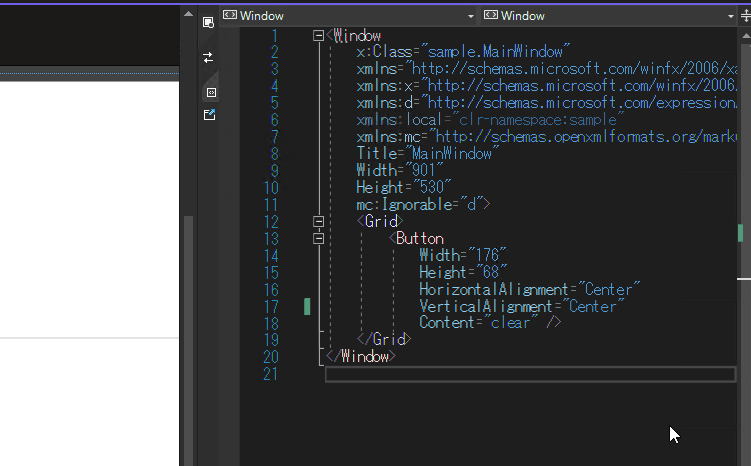
プロパティから追加
プロパティの「click」から追加することもできます。
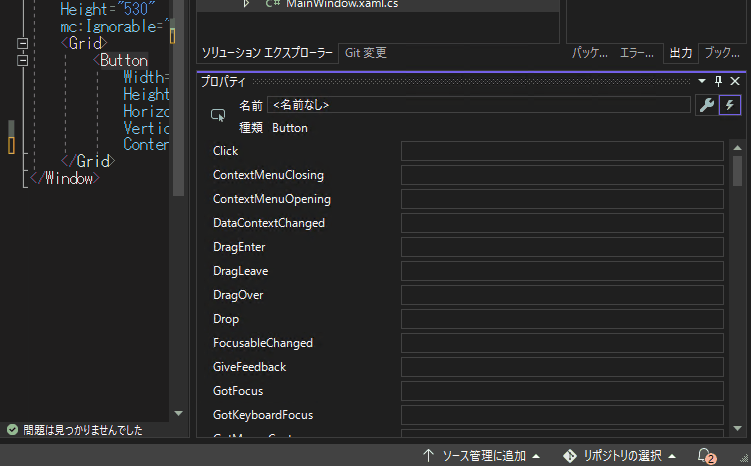
-
前の記事

javascript 配列内の改行を全て削除する 2022.09.12
-
次の記事
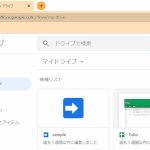
Google ドライブ 新規メニューを開くショートカットキー 2022.09.12










コメントを書く