GAS googleドライブ直下にあるファイルを一覧で取得する
- 作成日 2022.09.08
- Google Apps Script
- Google Apps Script

GAS(Google Apps Script)で、googleドライブ直下にあるファイルを一覧で取得する手順を記述してます。
環境
- OS windows11 home
- ブラウザ chrome 104.0.5112.101
ドライブ直下にあるファイルを一覧で取得
ドライブ直下にあるファイルを一覧で取得するには、「getRootFolder」で直下を指定してから「DriveApp.getFiles()」を使用します。
const folder = DriveApp.getRootFolder();
folder.getFiles()
// 戻り値は「FileIterator」ですここでは、以下の直下のファイル構成から取得します。
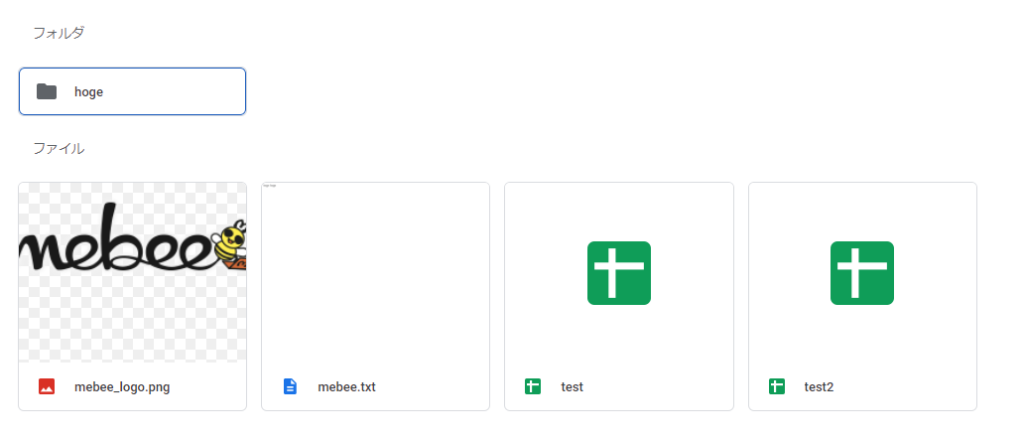
実際に、取得してみます。
function myFunction() {
// 直下から取得
const folder = DriveApp.getRootFolder();
// ファイルを取得
const files = folder.getFiles();
// 表示処理
while (files.hasNext()) {
let file = files.next();
let fileName = file.getName();
console.log(fileName);
}
}ファイル名が取得されていることが確認できます。
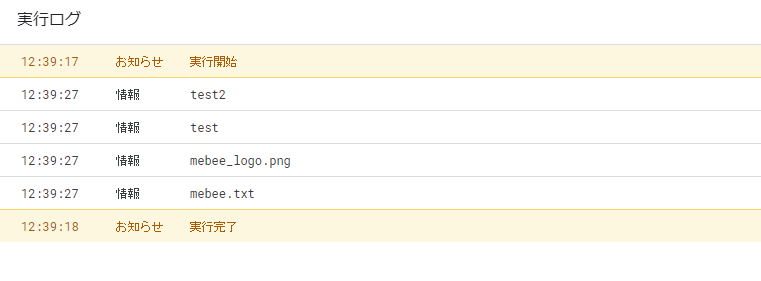
MIMEタイプを指定
MIMEタイプを指定して取得することも可能です。
function myFunction() {
// 直下から取得
const folder = DriveApp.getRootFolder();
// ファイルを取得
const files = folder.getFilesByType('application/vnd.google-apps.spreadsheet');
// 表示処理
while (files.hasNext()) {
let file = files.next();
let fileName = file.getName();
console.log(fileName);
}
}実行結果
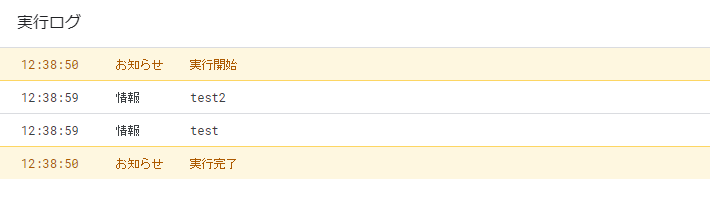
指定できる「MIMEタイプ」は以下となります。
| 種類 | MIMEタイプ |
|---|---|
| Google Docs | application/vnd.google-apps.document |
| Google Forms | application/vnd.google-apps.form |
| Google My Maps | application/vnd.google-apps.map |
| Google Slides | application/vnd.google-apps.presentation |
| Google Apps Script | application/vnd.google-apps.script |
| Google Sites | application/vnd.google-apps.site |
| Google Sheets | application/vnd.google-apps.spreadsheet |
| xls | application/vnd.ms-excel |
| xlsx | application/vnd.openxmlformats-officedocument.spreadsheetml.sheet |
| xml | text/xml |
| ods | application/vnd.oasis.opendocument.spreadsheet |
| csv | text/csv |
| tmpl | text/plain |
| application/pdf | |
| php | application/x-httpd-php |
| jpg | image/jpeg |
| png | image/png |
| gif | image/gif |
| bmp | image/bmp |
| txt | text/plain |
| doc | application/msword |
| js | text/js |
| swf | application/x-shockwave-flash |
| mp3 | audio/mpeg |
| zip | application/zip |
| rar | application/rar |
| tar | application/tar |
| arj | application/arj |
| cab | application/cab |
| html | text/html |
| htm | text/htm |
| default | application/octet-stream |
-
前の記事

CentOS9 最新バージョンのgo言語をインストールする 2022.09.08
-
次の記事

javascript ポンド(Pound)からグラム(g)に変換する 2022.09.09










コメントを書く