VBA セルが空白であるかを判定する
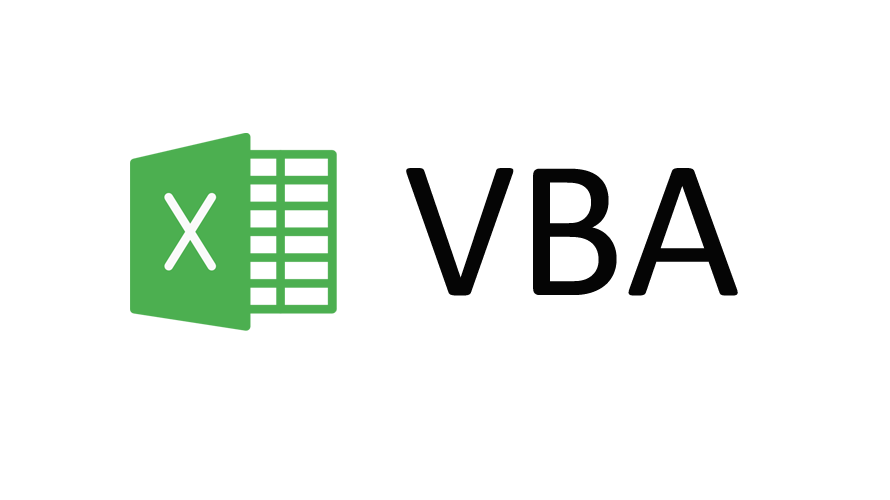
VBAで、セルが空白であるかを判定するコードを記述してます。
環境
- OS windows10 64bit
セルが空白であるかを判定
セルが空白であるかを判定するには、「= “”」で判定します。
適当なボタンを用意して、以下のソースコードを記述します。
Private Sub CommandButton1_Click()
If Cells(1, 1).Value = "" Then
Cells(1, 2).Value = "空白です"
End If
If Cells(2, 1).Value = "" Then
Cells(2, 2).Value = "空白ではありません"
End If
End Sub
実行してみます。
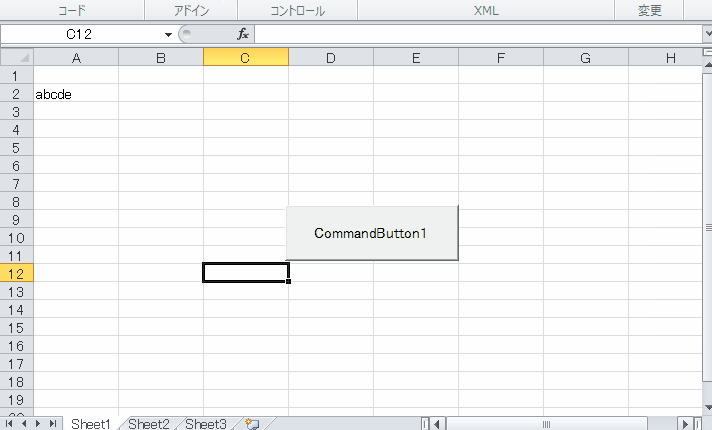
判定されていることが確認できます。
IsEmptyを使用
IsEmptyを使用しても、判定することが可能です。
Private Sub CommandButton1_Click()
If IsEmpty(Cells(1, 1).Value) Then
Cells(1, 2).Value = "空白です"
End If
If Not IsEmpty(Cells(2, 1).Value) Then
Cells(2, 2).Value = "空白ではありません"
End If
End SubLenを使用
Lenを使用しても、判定することが可能です。
Private Sub CommandButton1_Click()
If Len(Cells(1, 1).Value) = 0 Then
Cells(1, 2).Value = "空白です"
End If
If Len(Cells(2, 1).Value) <> 0 Then
Cells(2, 2).Value = "空白ではありません"
End If
End SubLenBを使用しても、同じ結果が得られます。
Private Sub CommandButton1_Click()
If LenB(Cells(1, 1).Value) = 0 Then
Cells(1, 2).Value = "空白です"
End If
If LenB(Cells(2, 1).Value) <> 0 Then
Cells(2, 2).Value = "空白ではありません"
End If
End Sub-
前の記事

AlmaLinuxにspyderをインストールする 2021.09.06
-
次の記事

gitクライアントツール「ungit」をインストールする 2021.09.07










コメントを書く