C# URLを指定してhtmlを取得する
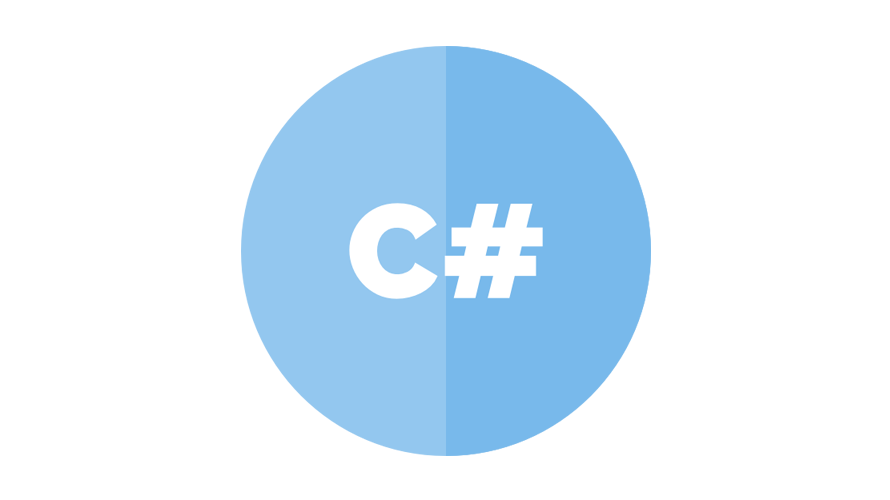
C#で、WebClientを使用して、URLを指定してhtmlを取得するサンプルコードを記述してます。
環境
- OS windows10 pro 64bit
- Microsoft Visual Studio Community 2019 Version 16.7.1
WebClient使い方
WebClientを使用すると、URLを指定してhtmlを取得することが可能です。
WebClient client = new WebClient();
client.Encoding = System.Text.Encoding.UTF8;
client.DownloadString(URL);以下は、当サイトのhtmlを取得するコードとなります。
using System;
using System.IO;
using System.Net;
using System.Text;
namespace testapp
{
class Program
{
static void Main(string[] args)
{
WebClient client = new WebClient();
client.Encoding = System.Text.Encoding.UTF8;
Console.WriteLine(client.DownloadString("https://mebee.info/"));
Console.ReadKey();
}
}
}実行結果
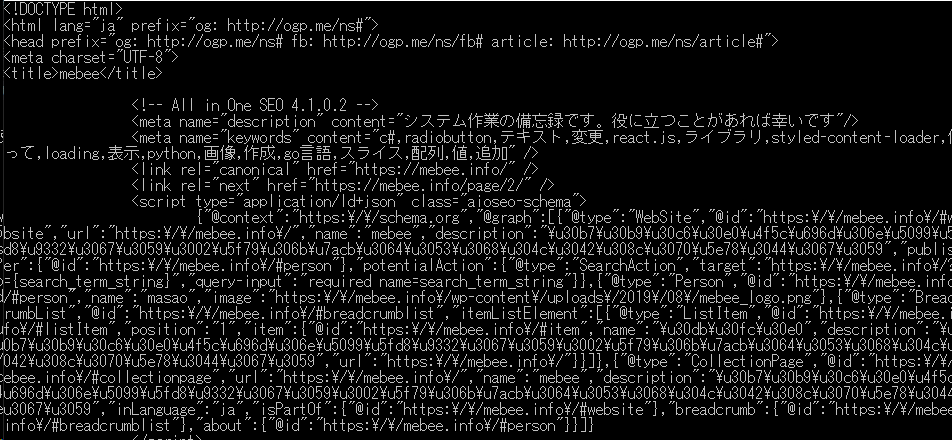
-
前の記事

Pop!_OSにレトロなターミナルエディタ「Cool Retro Term」を使用する 2021.07.20
-
次の記事
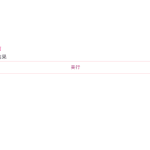
javascript lodashを使ってオブジェクトの条件に一致した最後のキーを返す 2021.07.21







コメントを書く