jquery onを使ってイベントをbind(バインド)する
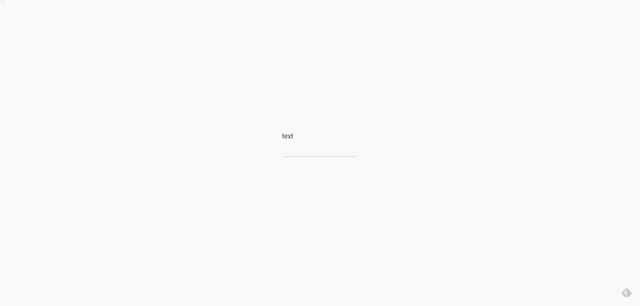
jqueryで focusoutメソッドを利用してテキストフォームからフォーカスが外れたイベントを取得するサンプルコードを記述してます。
環境
- OS windows10 pro 64bit
- Apache 2.4.43
- jquery 3.5.1
※windows10にApacheのインストールはこちら
focusoutメソッド利用
テキストフォームから、フォーカスが外れた際にテキストが表示されてます。
<!DOCTYPE html>
<html lang="ja">
<head>
<meta charset="utf-8">
<title>mebeeサンプル</title>
<link rel="stylesheet" href="https://fonts.googleapis.com/css?family=Roboto:300,400,500,700|Material+Icons">
<link rel="stylesheet" href="https://unpkg.com/bootstrap-material-design@4.1.1/dist/css/bootstrap-material-design.min.css" integrity="sha384-wXznGJNEXNG1NFsbm0ugrLFMQPWswR3lds2VeinahP8N0zJw9VWSopbjv2x7WCvX" crossorigin="anonymous">
<script src="http://code.jquery.com/jquery-3.5.1.min.js"></script>
</head>
<style>
.container {
margin: 0 auto;
margin-top: 300px;
display: flex;
flex-direction: column;
align-items: center;
font-size: 30px;
}
</style>
<script>
$(function(){
//フォーカスが外れたことを確認
$('#formGroupExampleInput').focusout(function(){
$('#piyo').text("テキストフォームからフォーカスが外れました");
});
//フォーカスがあたったを確認
$('#formGroupExampleInput').focusin(function(){
$('#piyo').text("テキストフォームにフォーカスがあたりました");
});
});
</script>
<body>
<div class="container">
<div id="piyo"></div>
<form>
<div class="form-group">
<label for="formGroupExampleInput">text</label>
<input type="text" class="form-control" id="formGroupExampleInput" placeholder="">
</div>
</form>
</div>
</body>
</html>フォーカス外れるとテキストが表示されることが確認できます。
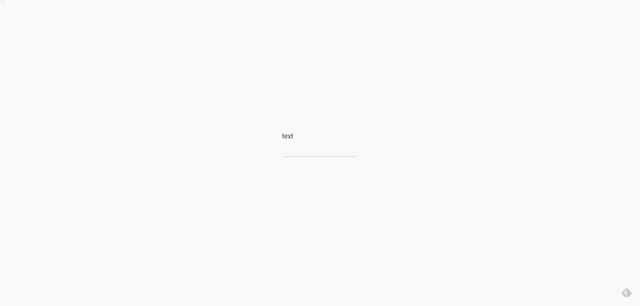
-
前の記事

php listを使って配列から変数を生成する 2020.12.14
-
次の記事

php 指定した配列の値のインデックス番号を取得する 2020.12.14










コメントを書く