javascript ランダムな配列を1行で作成する
- 作成日 2020.11.01
- 更新日 2022.07.16
- javascript
- javascript

javascriptで、fillを使用して、ランダムな配列を1行で作成するサンプルコードを記述してます。
環境
- OS windows10 pro 64bit
- Apache 2.4.43
- ブラウザ chrome 103.0.5060.114
fill使い方
「fill」を使用すると、ランダムな配列を1行で作成することができます。
let num = 5;
// 5個の整数1桁のランダムな配列
Array(num).fill().map(x => ~~(Math.random()*10));実行結果
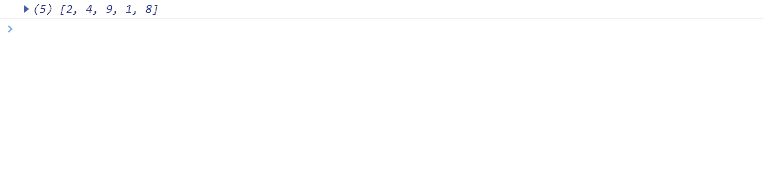
また、「Array.apply」を使用しても同様のことが可能ですが、こちらの方がパフォーマンスが少し悪いです。
let num = 5;
Array.apply(null, {length: num}).map((x) => ~~(Math.random()*10));サンプルコード
以下は、
「実行」ボタンをクリックすると、整数1桁のランダムな6個の配列を生成して表示する
サンプルコードとなります。
※cssには「bootstrap5」を使用してます。「bootstrap5」は、IEのサポートを終了してます。
<!DOCTYPE html>
<html lang="ja">
<head>
<meta charset="utf-8">
<title>mebeeサンプル</title>
<link rel="stylesheet" href="https://fonts.googleapis.com/css?family=Roboto:300,400,500,700|Material+Icons">
<link rel="stylesheet" href="https://stackpath.bootstrapcdn.com/bootstrap/5.0.0-alpha1/css/bootstrap.min.css">
</head>
<style>
.main {
margin: 0 auto;
margin-top: 200px;
display: flex;
flex-direction: column;
align-items: center;
font-size: 30px;
}
</style>
<script>
function hoge() {
// ランダムな6個の整数1桁の配列を生成
const arr = Array(6).fill().map(x => ~~(Math.random()*10));
disp(arr, "txt");
}
//フロントに表示する関数
function disp(arr, id) {
let text = [];
// for ofを使用
for (let item of arr) {
text.push('<li class="list-group-item">' + item + '</li>');
}
//innerHTMLを使用して表示
document.getElementById(id).innerHTML = text.join('');
}
window.onload = () => {
// クリックイベントを登録
btn.onclick = () => { hoge(); }; // document.getElementById('btn');を省略
}
</script>
<body>
<div class="main container">
<h2><span class="badge bg-primary">表示</span></h2>
<ul id="txt" class="list-group list-group-flush"></ul>
<div class="row">
<button id="btn" type="button" class="btn btn-warning">
実行
</button>
</div>
</div>
</body>
</html>実行結果
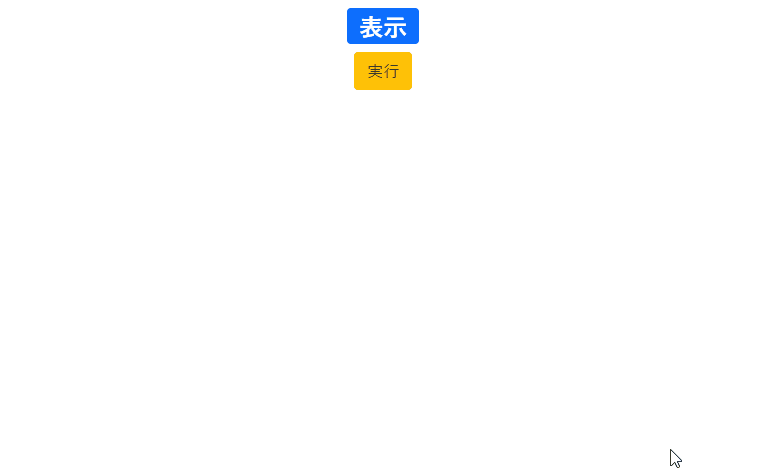
-
前の記事

Ubuntu20.10にJava15をインストールする 2020.10.31
-
次の記事
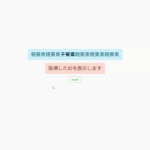
jquery closestメソッドを使って指定した要素の一番近い親要素のIDを取得する 2020.11.01







コメントを書く