C# listBoxの値を全て削除する
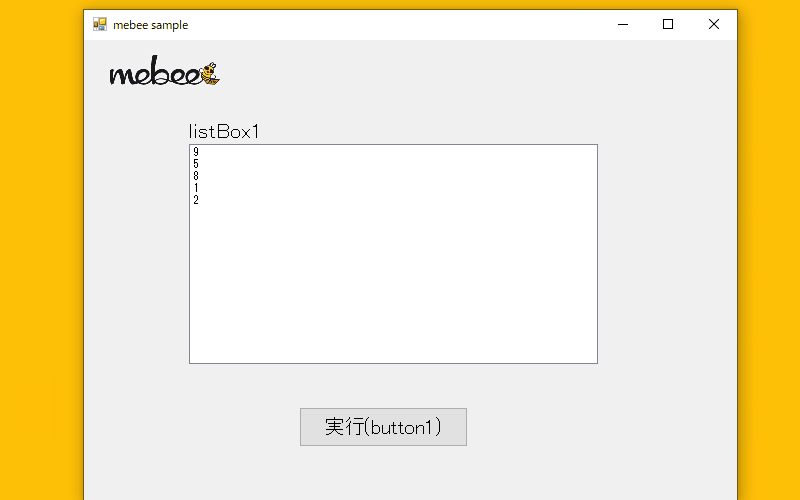
C#で、Clearを使用して、Listの値を並び替えてllistboxに表示するサンプルコードを記述してます。
環境
- OS windows10 pro 64bit
- Microsoft Visual Studio Community 2019 Version 16.7.1
Clear使い方
Items.Clear();を使用すると、listboxの値をクリアすることができます。
listBox1.Items.Clear();サンプルコード
以下は、
「実行」ボタンをクリックするとlistboxに表示された値をクリアする
サンプルコードとなります。
using System;
using System.Collections.Generic;
using System.Windows.Forms;
namespace FormTestApp
{
public partial class Form1 : Form
{
private List<int> list = new List<int>();
public Form1()
{
InitializeComponent();
list.Add(9);
list.Add(5);
list.Add(8);
list.Add(1);
list.Add(2);
for (int i = 0; i < list.Count; i++)
{
listBox1.Items.Add(list[i]);
}
}
private void button1_Click(object sender, EventArgs e)
{
listBox1.Items.Clear();
}
}
}
クリアされることが確認できます。
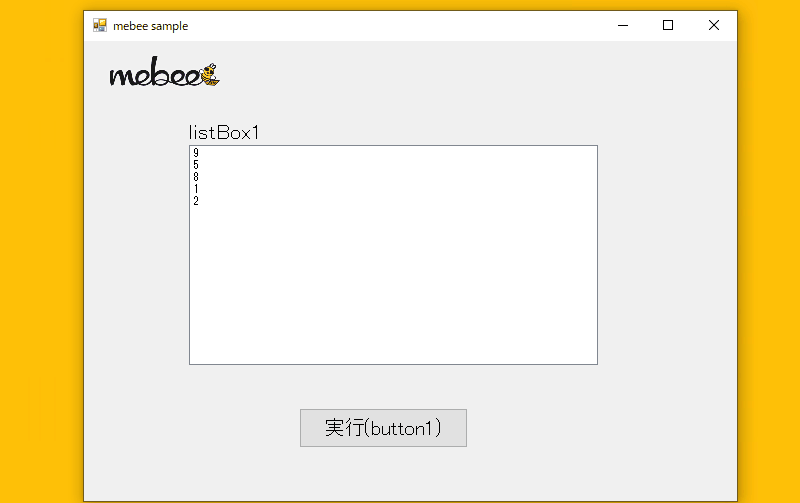
-
前の記事
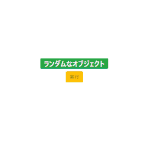
javascript fromEntriesを使用して配列をオブジェクトに変換する 2020.10.21
-
次の記事

javascript エラー「Uncaught TypeError: Assignment to constant variable.」の原因 2020.10.21







コメントを書く