mysql8 デフォルト認証方式「caching_sha2_password」を変更する

mysql8よりデフォルトの認証方式となった「caching_sha2_password」を「mysql_native_password」に変更する手順を記述してます。
環境
- OS ubuntu 20.04.1
- mysql 8.0.21
my.cnfパス確認
デフォルトの認証方式を変更するため、まずmy.cnfのパスを検索します。
パス場所は「mysql –help」の中に読み込み順番が記述されています。
mysql --help | grep my.cnf
<出力結果>
order of preference, my.cnf, $MYSQL_TCP_PORT,
/etc/my.cnf /etc/mysql/my.cnf ~/.my.cnf順番に存在するか確認してみます。
$ sudo cat /etc/my.cnf
<出力結果>
cat: /etc/my.cnf: そのようなファイルやディレクトリはありません
$ sudo cat /etc/mysql/my.cnf
<出力結果>
#
# The MySQL database server configuration file.
#
# You can copy this to one of:
# - "/etc/mysql/my.cnf" to set global options,
# - "~/.my.cnf" to set user-specific options.
#
# One can use all long options that the program supports.
# Run program with --help to get a list of available options and with
# --print-defaults to see which it would actually understand and use.
#
# For explanations see
# http://dev.mysql.com/doc/mysql/en/server-system-variables.html
#
# * IMPORTANT: Additional settings that can override those from this file!
# The files must end with '.cnf', otherwise they'll be ignored.
#
!includedir /etc/mysql/conf.d/
!includedir /etc/mysql/mysql.conf.d//etc/mysql/my.cnfに存在することが確認できました。
デフォルト認証方式変更
my.cnfを確認すると以下がincludeされているので、
!includedir /etc/mysql/mysql.conf.d/「/etc/mysql/mysql.conf.d/」に移動して、設定ファイルを変更します。
cd /etc/mysql/mysql.conf.d/編集するファイルは、以下となります。
sudo nano mysqld.cnf「mysqld.cnf」に以下を追加します。
default_authentication_plugin=mysql_native_password設定を反映させるためmysqlを再起動します。
sudo service mysql restartデフォルト認証方式確認
デフォルトの認証方式が変更されたかを確認してみます。
mysql> show variables like 'default_authentication_plugin';
<出力結果>
+-------------------------------+-----------------------+
| Variable_name | Value |
+-------------------------------+-----------------------+
| default_authentication_plugin | mysql_native_password |
+-------------------------------+-----------------------+認証方式が「mysql_native_password」に変更されていることが確認できます。
※mysql8でユーザーに権限を付与する方法はこちら
-
前の記事

mysql8 エラー「ERROR 1698 (28000): Access denied for user ‘root’@’localhost’」が発生した場合の対処法 2020.08.17
-
次の記事
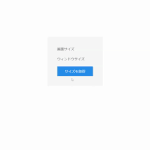
javascript 画面の解像度とウィンドウサイズを取得する 2020.08.17







コメントを書く