php ライブラリ「PHPMailer」を使ってメールを送信する
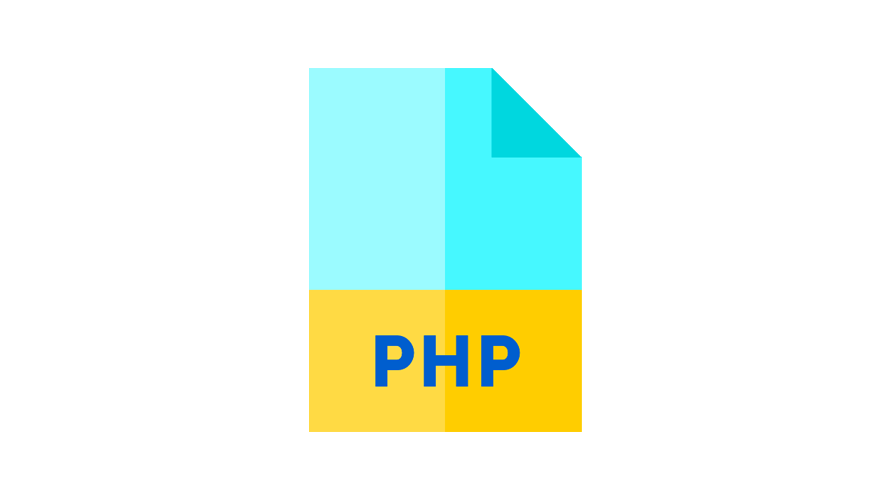
phpでライブラリ「PHPMailer」を使ってメールを送信するまでのサンプルコードを記述してます。composerを使用して「PHPMailer」はインストールしてます。
環境
- OS windows10 pro 64bit
- Apache 2.4.43
- PHP 7.4.5
- Composer 1.10.5
※windows10にApacheのインストールはこちら
※windows10にphpのインストールはこちら
※Windows10にComposerのインストールはこちら
phpmailer/phpmailerインストール
phpが動作しているフォルダで、composerを使用してインストールします。
composer require phpmailer/phpmailer
<出力結果>
Using version ^6.1 for phpmailer/phpmailer
./composer.json has been updated
Loading composer repositories with package information
Updating dependencies (including require-dev)
Package operations: 1 install, 0 updates, 0 removals
- Installing phpmailer/phpmailer (v6.1.6): Downloading (100%)
phpmailer/phpmailer suggests installing league/oauth2-google (Needed for Google XOAUTH2 authentication)
phpmailer/phpmailer suggests installing hayageek/oauth2-yahoo (Needed for Yahoo XOAUTH2 authentication)
phpmailer/phpmailer suggests installing stevenmaguire/oauth2-microsoft (Needed for Microsoft XOAUTH2 authentication)
Package mschop/noteephp is abandoned, you should avoid using it. Use mschop/notee instead.
Writing lock file
Generating autoload files
20 packages you are using are looking for funding.
Use the `composer fund` command to find out more!自分の場合は、下記にインストールしました。
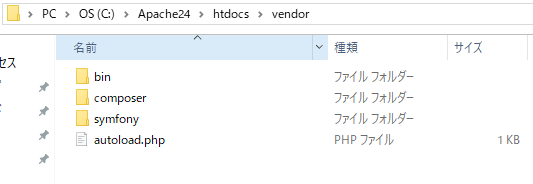
phpmailer/phpmailer利用
「C:\Apache24\htdocs」に「test.php」を下記のコードで作成します。
<?php
//エラーを表示する
ini_set('display_errors', "On");
use PHPMailer\PHPMailer\PHPMailer;
use PHPMailer\PHPMailer\SMTP;
use PHPMailer\PHPMailer\Exception;
require_once __DIR__ . '/vendor/autoload.php';
$mail = new PHPMailer(true);
try {
//メールサーバー設定
// デバック
$mail->SMTPDebug = SMTP::DEBUG_SERVER;
// SMTPの使用
$mail->isSMTP();
// smtpサーバー設定
$mail->Host = 'host.mebee.info';
// SMTP認証
$mail->SMTPAuth = true;
// SMTP ユーザー
$mail->Username = 'test@mebee.info';
// SMTP パスワード
$mail->Password = 'Password';
// ポート設定
$mail->Port = 587;
//送信アドレス
$mail->setFrom('test@mebee.info', 'mebee');
//宛先
$mail->addAddress('test@mebee.info', 'mebee');
//cc
$mail->addCC('test@mebee.info');
//bcc
$mail->addBCC('test@mebee.info');
// htmlメール指定
$mail->isHTML(true);
//件名
$mail->Subject = 'Here is the subject';
//内容
$mail->Body = 'This is the HTML message body <b>in bold!</b>';
//メール送信
$mail->send();
echo 'Message has been sent';
} catch (Exception $e) {
echo "Message could not be sent. Mailer Error: {$mail->ErrorInfo}";
}
実行結果を確認すると、メールが送信されていることが確認できます。
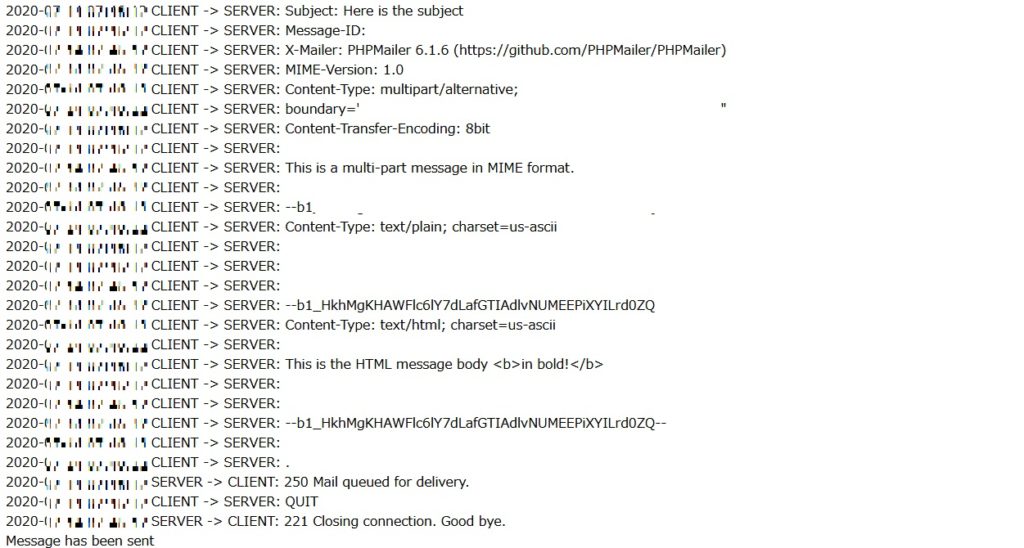
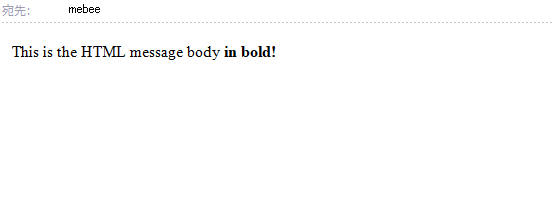
-
前の記事
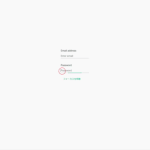
jquery focusメソッドを使ってフォーカスを指定した要素に移動させる 2020.08.04
-
次の記事

Centos7 go言語をインストールして実行する 2020.08.04







コメントを書く