Caddy プラグイン(plugins)を追加する手順

Caddyのプラグイン(plugins)を追加する手順を記述してます。サイトにアクセスして、コードを生成して実行すればインストールは可能です。
環境
- OS CentOS Linux release 7.7.1908 (Core)
- サーバー さくらのクラウド
- Caddy 1.0.4
プラグイン追加
こちらのサイトにアクセスします。
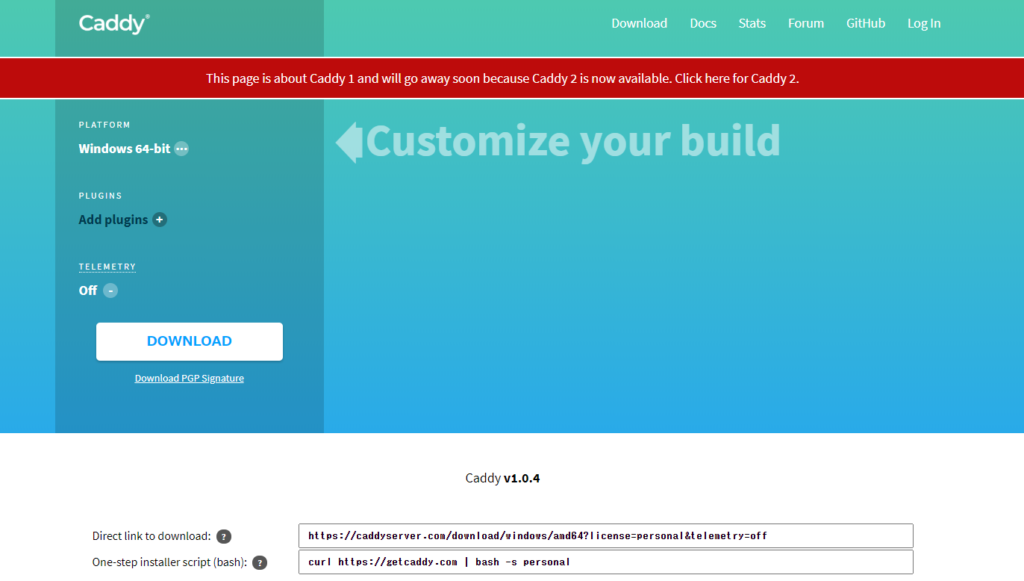
「Add plugins」をクリックして、インストールしたいプラグインを選択します。
※ここでは「http.ipfilter」を選択してます。
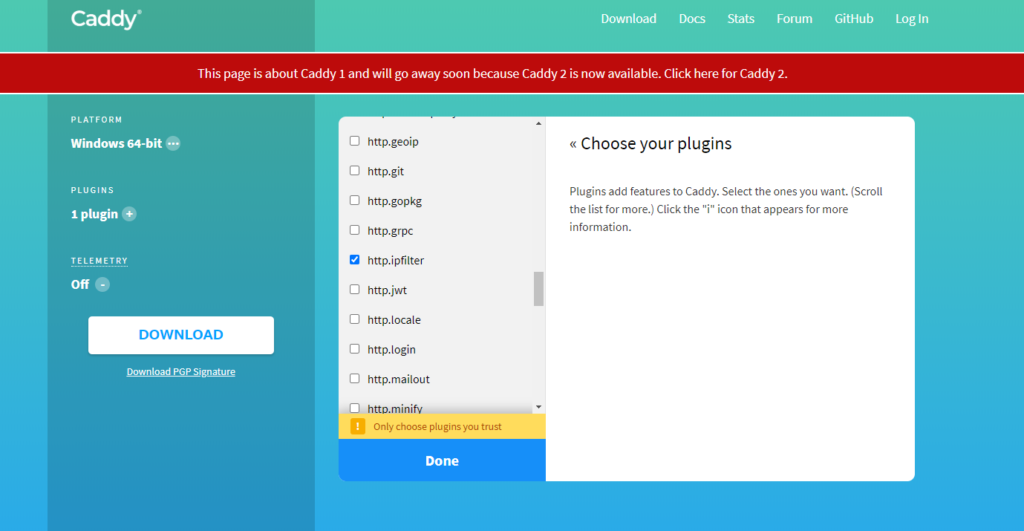
実行コマンドが生成されるのでコピーします。
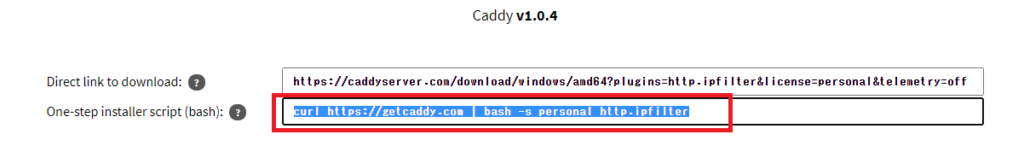
後は、マシン上で生成されたコマンドを実行するだけプラグインのインストールは完了です。
curl https://getcaddy.com | bash -s personal http.ipfilter
<出力結果>
% Total % Received % Xferd Average Speed Time Time Time Current
Dload Upload Total Spent Left Speed
100 7647 100 7647 0 0 10131 0 --:--:-- --:--:-- --:--:-- 10141インストールしたプラグインを確認してみます。
caddy -plugins
<出力結果>
Server types:
http
Caddyfile loaders:
short
flag
default
Other plugins:
http.basicauth
http.bind
http.browse
http.errors
http.expvar
http.ext
http.fastcgi
http.gzip
http.header
http.index
http.internal
http.ipfilterhttp.ipfilterが追加されていることが確認できます。
-
前の記事
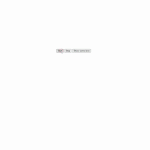
Nuxt.js ライブラリ「vue-confetti」をインストールして紙吹雪アニメーションを実装する 2020.08.04
-
次の記事

php 配列の値をランダムに取り出す 2020.08.05







コメントを書く