OpenSUSE 15.1から15.2にアップデートする手順
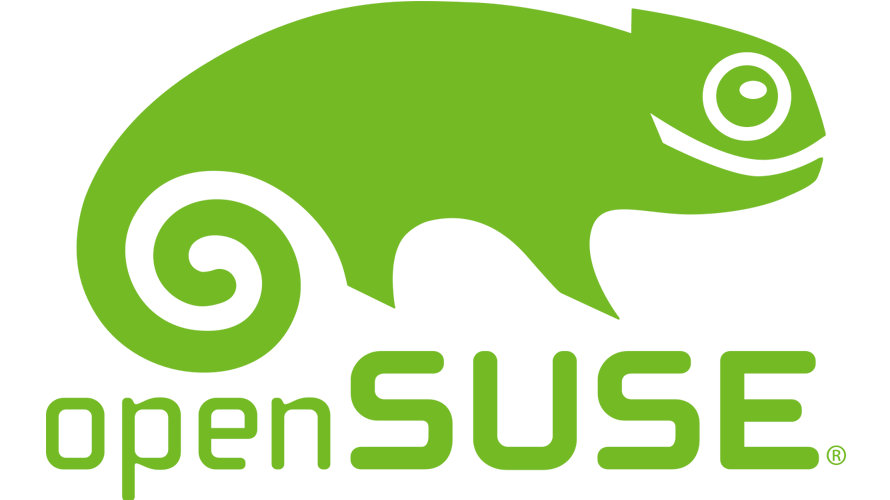
OpenSUSEを15.1から2020年7月に登場した15.2にアップデートする手順を記述してます。
環境
- OS OpenSUSE 15.1
パッケージ更新
既存のパッケージを更新します。
sudo zypper ref
sudo zypper up再起動しておきます。
sudo reboot15.2へアップグレード
rootユーザーになります。
sudo -isedを利用して、バージョンを更新します。
files="$(zypper lr -u | awk -F'|' '$4 ~ /Yes/ { gsub (" ", "", $2); r="/etc/zypp/repos.d/"$2".repo"; print r }')"
for f in $files
do
echo "Backup of $f saved to /root/ before patching it up ..."
cp -f "$f" /root/
sed -i 's+/leap/15.1+/leap/$releasever+' "$f"
sed -i 's+15.1.1+15.2+' "$f"
sed -i 's+15.1+15.2+' "$f"
done全リポジトリを15.2に変更します。
zypper --releasever=15.2 refリポジトリを確認します。
zypper lr -u
<出力結果>
# | Alias | Name | Enabled | GPG Check | Refresh | URI
--+-----------------------------------+-----------------------------------+---------+-----------+---------+-------------------------------------------------------------------
1 | openSUSE-Leap-15.2 | openSUSE-Leap-15.2 | Yes | ( p) Yes | No | cd:/?devices=/dev/disk/by-id/ata-VBOX_CD-ROM_VB1-01f003f6,/dev/sr0
2 | openSUSE-Leap-15.2-Non-Oss | openSUSE-Leap-15.2-Non-Oss | Yes | (r ) Yes | No | http://download.opensuse.org/distribution/leap/15.2/repo/non-oss/
3 | openSUSE-Leap-15.2-Oss | openSUSE-Leap-15.2-Oss | Yes | (r ) Yes | No | http://download.opensuse.org/distribution/leap/15.2/repo/oss/
4 | openSUSE-Leap-15.2-Update | openSUSE-Leap-15.2-Update | Yes | (r ) Yes | No | http://download.opensuse.org/update/leap/15.2/oss/
5 | openSUSE-Leap-15.2-Update-Non-Oss | openSUSE-Leap-15.2-Update-Non-Oss | Yes | (r ) Yes | No | http://download.opensuse.oアップグレードを実行します。自分の場合は20分くらいかかりました。
zypper --releasever=15.2 dupアップグレードが完了したら、 reboo 再起動をします。
sudo rebootアップグレードされたか確認します。
hostnamectl
<出力結果>
Static hostname: opensuse-leap-x64.vagrantup.com
Transient hostname: opensuse-leap-x64
Icon name: computer-vm
Chassis: vm
Machine ID: b3e94e961ebe40c9be5e3271ddf03ce1
Boot ID: 95a42d3d96a14291a6f967ee6888110b
Virtualization: oracle
Operating System: openSUSE Leap 15.2
CPE OS Name: cpe:/o:opensuse:leap:15.2
Kernel: Linux 5.3.18-lp152.26-default
Architecture: x86-64アップグレードされたことが確認できます。
Operating System: openSUSE Leap 15.2-
前の記事

ruby rakeコマンド実行時に「Gem::LoadError: You have already activated rake xx.xx.xx, but your Gemfile requires rake xx.xx.xx. Prepending bundle exec to your command may solve this」が発生した場合の対処法 2020.07.20
-
次の記事
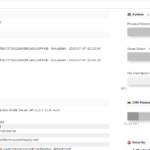
CentOs8に全文検索ツール「Apache Solr」をインストールする手順 2020.07.20







コメントを書く