Ubuntu19.10 最新Redisをインストールする
- 作成日 2019.11.29
- 更新日 2021.02.10
- Redis
- Redis, ubuntu19.10

nosqlの1つである、インメモリの KVS( KeyとValueを組み合わた構造 Key-Value Store )であるRedisをUbuntuに導入する手順
環境
- OS Ubuntu19.10
- Redis 5.0.5
インストール
こちらの公式に従いインストールを行う
## ダウンロード
wget http://download.redis.io/releases/redis-5.0.5.tar.gz
## 解凍
tar xzf redis-5.0.5.tar.gz
## 移動
cd redis-5.0.5
## ビルド
make起動
redisを起動してみる
## 起動
src/redis-server
<出力結果>
# WARNING: The TCP backlog setting of 511 cannot be enforced because /proc/sys/net/core/somaxconn is set to the lower value of 128.
# Server initialized
# WARNING overcommit_memory is set to 0! Background save may fail under low memory condition. To fix this issue add 'vm.overcommit_memory = 1' to /etc/sysctl.conf and then reboot or run the command 'sysctl vm.overcommit_memory=1' for this to take effect.
# WARNING you have Transparent Huge Pages (THP) support enabled in your kernel. This will create latency and memory usage issues with Redis. To fix this issue run the command 'echo never > /sys/kernel/mm/transparent_hugepage/enabled' as root, and add it to your /etc/rc.local in order to retain the setting after a reboot. Redis must be restarted after THP is disabled.
* DB loaded from disk: 0.000 seconds
* Ready to accept connectionsWARNINGが幾つが発生しますが、とりあえず無視して、別ターミナルからCLIを利用
## 解凍したredis-5.0.5まで移動
cd redis-5.0.5
## cli実行
src/redis-cli
> set foo bar
OK
> get foo
"bar"
> exitWarningに対応
warningに記述されている通りに対応する
## rootで作業
sudo su -下記の2つのwarningに対応する
① WARNING: The TCP backlog setting of 511 cannot be enforced because /proc/sys/net/core/somaxconn is set to the lower value of 128.
net.core.somaxconn設定値が128になっているので接続不可になる可能性がある
② WARNING overcommit_memory is set to 0! Background save may fail under low memory condition. To fix this issue add ‘vm.overcommit_memory = 1’ to /etc/sysctl.conf and then reboot or run the command ‘sysctl vm.overcommit_memory=1’ for this to take effect.
overcommit_memory が0なのでメモリに空きがなくなると強制的に終了される設定になっているので、メモリーとスワップの総量以上に扱えるように sysctl vm.overcommit_memory=1 に設定した方がいいと言っている
ので /etc/sysctl.conf を編集する
## 編集
vi /etc/sysctl.conf下記を追加する
vm.overcommit_memory = 1
net.core.somaxconn = 511反映させる
## 永続的に反映させる
sysctl -p次に3つ目の警告に対応する
③ WARNING you have Transparent Huge Pages (THP) support enabled in your kernel. This will create latency and memory usage issues with Redis. To fix this issue run the command ‘echo never > /sys/kernel/mm/transparent_hugepage/enabled’ as root, and add it to your /etc/rc.local in order to retain the setting after a reboot. Redis must be restarted after THP is disabled.
THPを無効にした方がいいと言ってるので 無効にする
※下記コマンドの場合、再起動した場合、有効に戻ります。
echo never > /sys/kernel/mm/transparent_hugepage/enabled再度起動してみる
## 起動
src/redis-server
<WARNINGがなくなったことが確認できる>
# Server initialized
* DB loaded from disk: 0.000 seconds
* Ready to accept connections-
前の記事

MongoDB ユーザー認証を設定する 2019.11.28
-
次の記事
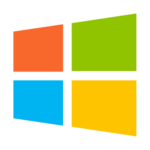
windows10 proにSql Server2017 Express Editionをインストールする 2019.11.30











コメントを書く