Azure Data Studio Sql Serverに接続する
- 作成日 2023.02.09
- Azure Data Studio
- Azure Data Studio
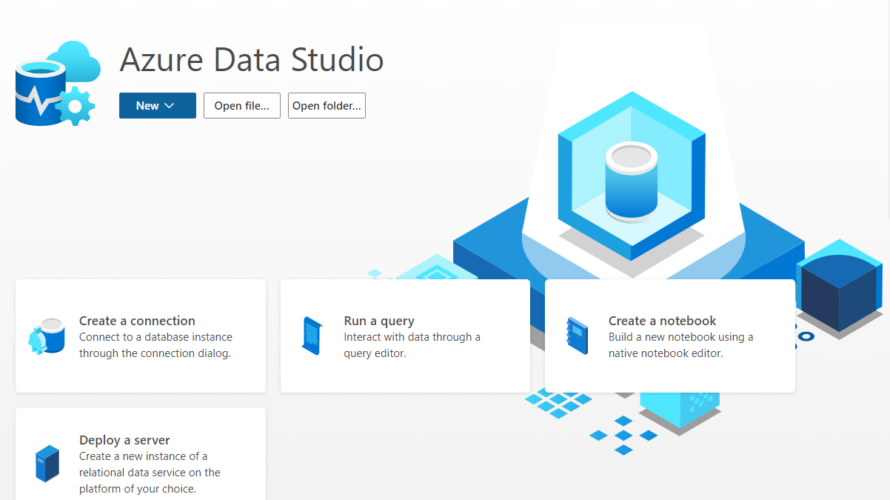
Azure Data Studioで、Sql Serverに接続する手順を記述してます。接続の種類にSql Serverを選択すれば、接続できます。
環境
- OS windows11 pro 64bit
- Azure Data Studio 1.36.2
Sql Serverに接続
右にある「サーバー」をクリックして「接続の追加」をクリックします。
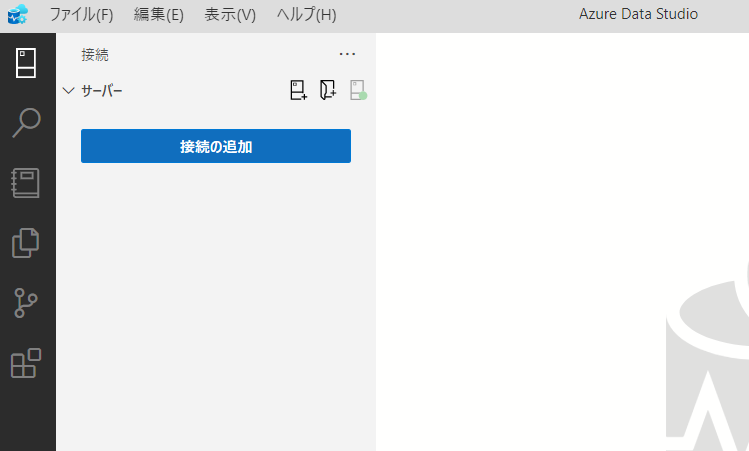
必要な情報を入力して、接続ボタンをクリックします。
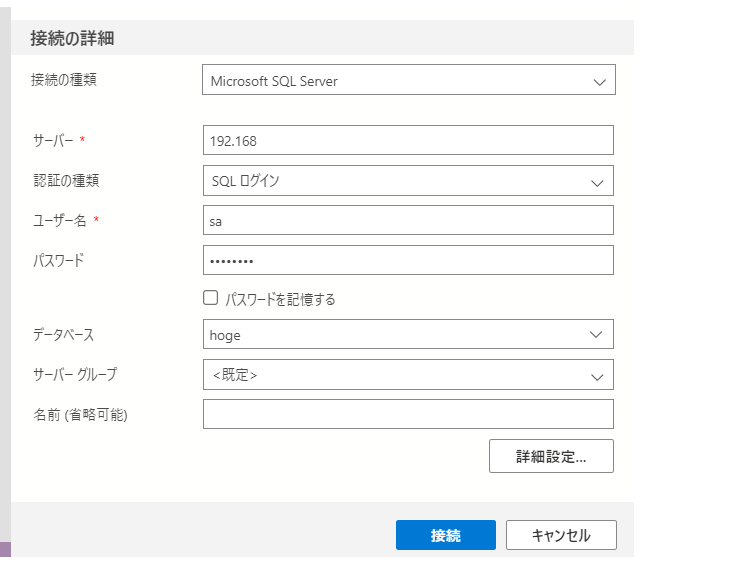
これで接続は完了です。
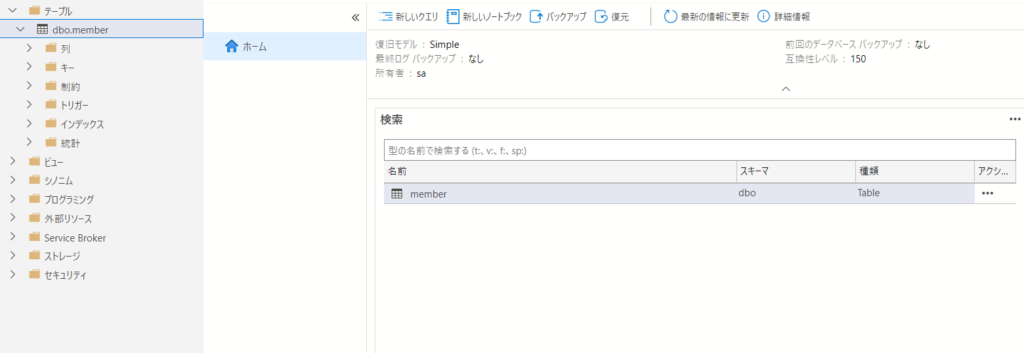
-
前の記事

Fork pullを実行する 2023.02.09
-
次の記事

sqlite 列の数をカウントする 2023.02.09







コメントを書く