Rust アップデートを行う
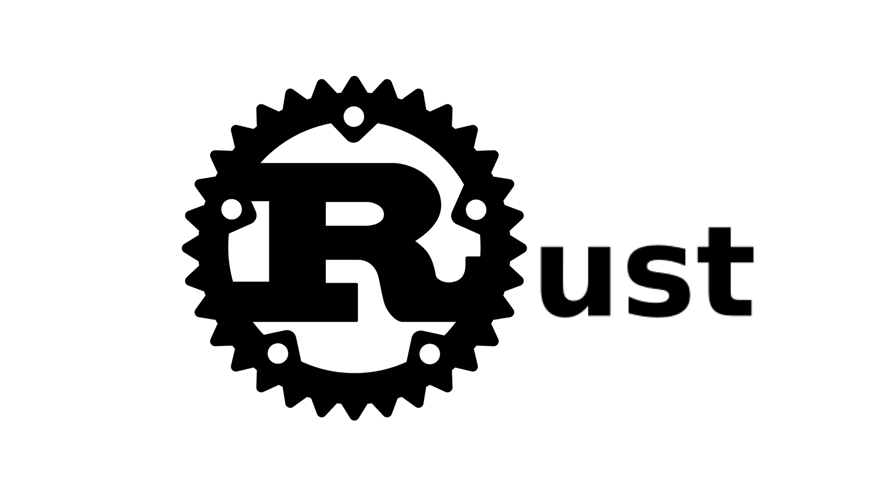
Rustで、アップデートを行う手順を記述してます。Rustのアップデートは「rustup」コマンドを使用して、アップデートすることが可能です。
環境
- OS windows11 home
- rustup 1.25.1
Rustアップデート
まずはアップデートを行うための「rustup」自身をアップデートしておきます。
> rustup self update
info: checking for self-updates
rustup unchanged - 1.25.1現在のバージョンを確認してみます。
> rustc -V
rustc 1.62.0 (a8314ef7d 2022-06-27)アップデートを実行します。
> rustup update stable
info: syncing channel updates for 'stable-x86_64-pc-windows-msvc'
info: latest update on 2022-07-19, rust version 1.62.1 (e092d0b6b 2022-07-16)
.
.
.
stable-x86_64-pc-windows-msvc updated - rustc 1.62.1 (e092d0b6b 2022-07-16) (from rustc 1.62.0 (a8314ef7d 2022-06-27))
info: checking for self-updatesこれでアップデートは完了です。アップデートされているかバージョンを確認してみます。
> rustc -V
rustc 1.62.1 (e092d0b6b 2022-07-16)「1.62.1」にアップデートされていることが確認できます。
-
前の記事

Linux 再帰的にlsコマンドを実行する 2022.07.23
-
次の記事

mongoDB ドキュメント(レコード)のプロパティに値を加算する 2022.07.23







コメントを書く