VBA フォルダを選択して配下のファイルを拡張子を指定して出力する
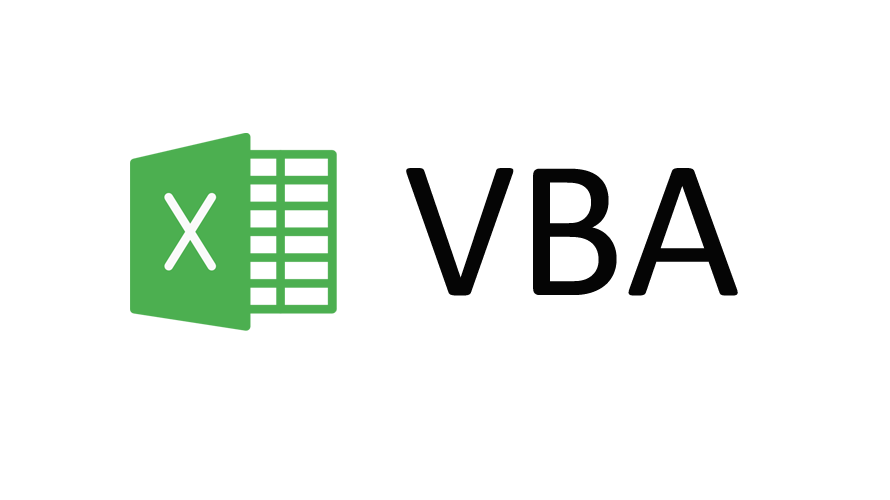
VBAで、フォルダを選択して配下のファイルを拡張子を指定して出力する表示コードを記述してます。
環境
- OS windows10 64bit
拡張子を指定して出力
拡張子を指定して出力するには、「Like」を使用します。
実際に適当なボタンを用意して、ダイヤログで選択したフォルダ配下にあるファイルで拡張子が「txt」のものだけを、全てセルに表示する
以下のソースコードを記述します。
Private Sub CommandButton1_Click()
Dim strFolderPath As String
Dim strFileName As String
Dim lngIndex As Long
Dim objFSO As Object
Set objFSO = CreateObject("Scripting.FileSystemObject")
Dim Files As Object
Dim File As Object
' ダイヤログ
With Application.FileDialog(msoFileDialogFolderPicker)
' 複数選択不可
.AllowMultiSelect = False
If .Show <> 0 Then
' フォルダパスを取得
strFolderPath = .SelectedItems(1)
End If
End With
' ファイルを全て取得
Set Files = objFSO.GetFolder(strFolderPath)
For Each File In Files.Files
lngIndex = lngIndex + 1
' 拡張子がテキストのものだけ出力
If File.Name Like "*.txt" Then
Cells(lngIndex, 1).Value = File
End If
Next File
End Subフォルダ内構成
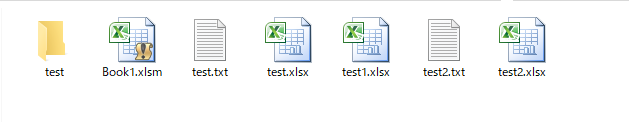
実行してみます。
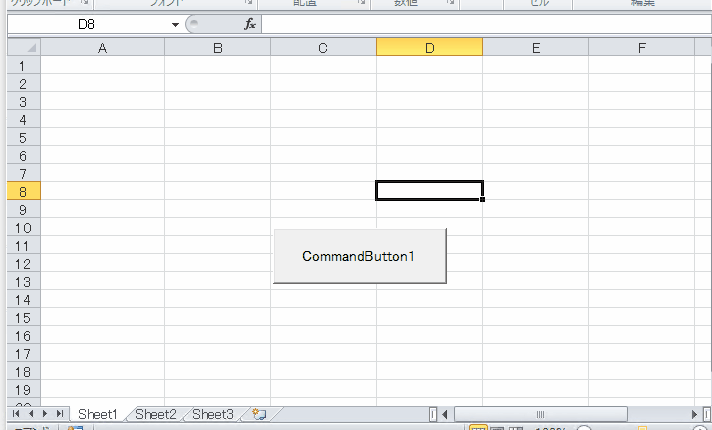
表示されていることが確認できます。
-
前の記事
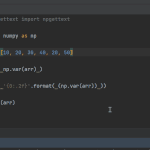
PyCharm コメントアウトを実行するショートカットキー 2022.07.16
-
次の記事

PostgreSQL 指定したロールをログイン禁止にする 2022.07.16







コメントを書く