windows11 scoopを使用してmysqlをインストールする

windows11でscoopを使用してmysqlをインストールする手順を記述してます。
環境
- OS windows11 home
※scoopのインストールはこちら
mysqlインストール
まずは、検索してみます。
> scoop search mysql
'extras' bucket:
tinode-mysql (0.17.10)
xampp (8.0.13-0) --> includes 'mysql.exe'
'main' bucket:
mariadb (10.6.4) --> includes 'mysql.exe'
mysql-workbench (8.0.27)
mysql (8.0.27)存在しているので、インストールします。
> scoop install mysql
coop was updated successfully!
Installing 'mysql' (8.0.27) [64bit]
mysql-8.0.27-winx64.zip (209.4 MB) [==========================================================================] 100%
Checking hash of mysql-8.0.27-winx64.zip ... ok.
Extracting mysql-8.0.27-winx64.zip ... done.
Running pre-install script...
Linking ~\scoop\apps\mysql\current => ~\scoop\apps\mysql\8.0.27
Creating shim for 'ibd2sdi'.
Creating shim for 'innochecksum'.
Creating shim for 'lz4_decompress'.
Creating shim for 'myisamchk'.
Creating shim for 'myisamlog'.
Creating shim for 'myisampack'.
Creating shim for 'myisam_ftdump'.
Creating shim for 'mysql'.
Creating shim for 'mysqladmin'.
Creating shim for 'mysqlbinlog'.
Creating shim for 'mysqlcheck'.
Creating shim for 'mysqld'.
Creating shim for 'mysqldump'.
Creating shim for 'mysqlimport'.
Creating shim for 'mysqlpump'.
Creating shim for 'mysqlshow'.
Creating shim for 'mysqlslap'.
Creating shim for 'mysql_config_editor'.
Creating shim for 'mysql_secure_installation'.
Creating shim for 'mysql_ssl_rsa_setup'.
Creating shim for 'mysql_tzinfo_to_sql'.
Creating shim for 'mysql_upgrade'.
Creating shim for 'my_print_defaults'.
Creating shim for 'perror'.
Creating shim for 'zlib_decompress'.
Persisting data
Persisting my.ini
Running post-install script...
WARN Initializing data directory ...
True
WARN Database has been initialized (username: root, password: <blank>)
'mysql' (8.0.27) was installed successfully!
Notes
-----
Run 'mysqld --standalone' or 'mysqld --console' to start the Database,
or run following command as administrator to register MySQL as a service. See:
https://dev.mysql.com/doc/refman/en/windows-start-service.html
mysqld --install MySQL --defaults-file="C:\Users\testuser\scoop\apps\mysql\current\my.ini"
To stop and/or delete the Service run 'sc stop MySQL' and 'sc delete MySQL'.
'mysql' suggests installing 'extras/vcredist2017'.mysql起動
インストールが終わったので、起動してみます。
> mysqld --console以下が表示される場合は許可します。
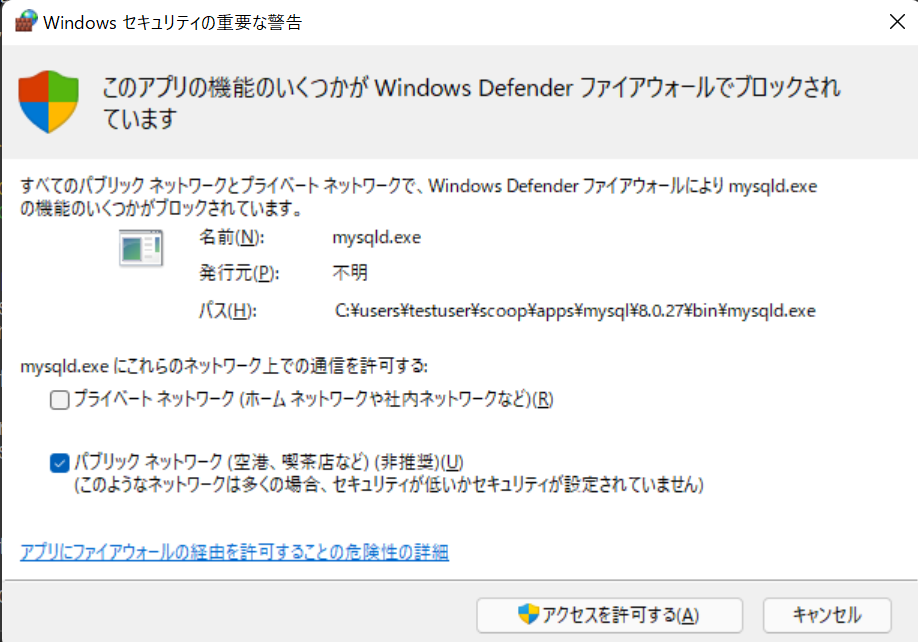
ログインします。パスワードは設定していないので、そのままログインします。
> mysql -u root -p
Enter password:
Welcome to the MySQL monitor. Commands end with ; or \g.
Your MySQL connection id is 8
Server version: 8.0.27 MySQL Community Server - GPL
Copyright (c) 2000, 2021, Oracle and/or its affiliates.
Oracle is a registered trademark of Oracle Corporation and/or its
affiliates. Other names may be trademarks of their respective
owners.
Type 'help;' or '\h' for help. Type '\c' to clear the current input statement.
mysql>これで、mysqlが使用できます。
アンイストール
アンイストールは以下で可能です。
> scoop uninstall mysql-
前の記事

MySQL ヘッダーなしでクエリの結果を表示する 2022.07.01
-
次の記事
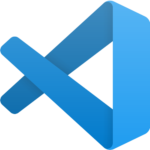
VSCODE gitの履歴を確認する 2022.07.01







コメントを書く