Linux コマンドのタイプを取得する
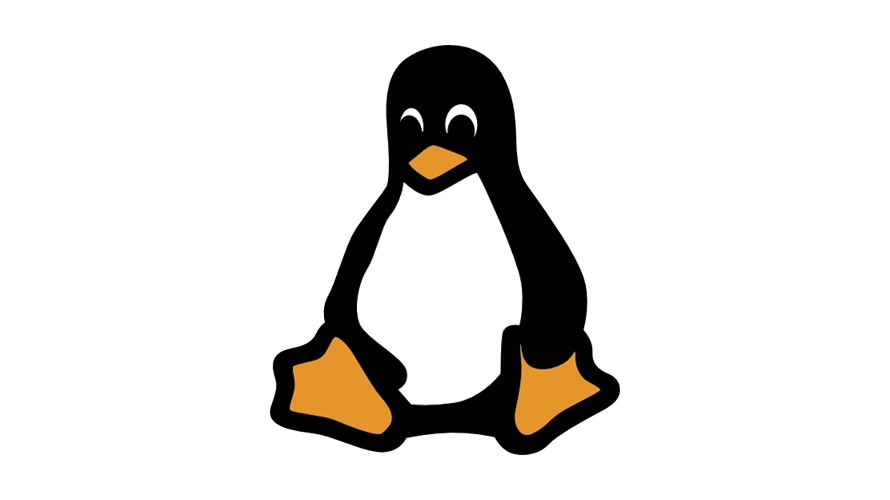
Linuxで、コマンドのタイプを取得する手順を記述してます。
環境
- OS Rocky Linux release 8.4 (Green Obsidian)
コマンドのタイプを取得
コマンドのタイプを取得するには、「 type 」コマンドを使用します。
$ type cat
<出力結果>
cat はハッシュされています (/usr/bin/cat)
$ type cd
<出力結果>
cd はシェル組み込み関数です
$ type ls
<出力結果>
ls は `ls --color=auto' のエイリアスですオプション「-a」を使用すれば、全てのtypeが取得できます。
$ type -a ls
<出力結果>
ls は `ls --color=auto' のエイリアスです
ls は /usr/bin/ls です
$ type -a cd
<出力結果>
cd はシェル組み込み関数です
cd は /usr/bin/cd ですPATHを取得
pathのみを取得する場合は、オプション「-p」を使用します。
$ type -p cat
<出力結果>
/usr/bin/cat
$ type -p httpd
<出力結果>
/usr/sbin/httpd「whereis」でも同様のことが可能です。
$ whereis cat
<出力結果>
cat: /usr/bin/cat /usr/share/man/man1/cat.1.gz /usr/share/man/man1p/cat.1p.gz
$ whereis httpd
<出力結果>
httpd: /usr/sbin/httpd /usr/lib64/httpd /etc/httpd /usr/share/httpd /usr/share/man/man8/httpd.8.gz-
前の記事

java 現在日付を取得する 2022.05.14
-
次の記事

MySQL indexを一覧で確認する 2022.05.14









コメントを書く