yarn実行時 エラー「tunneling socket could not be established, statusCode=308」が発生した場合の対処法
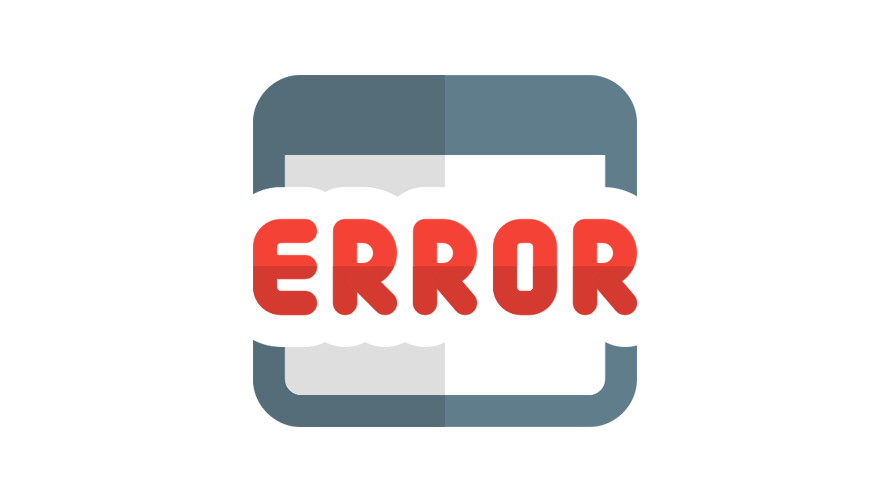
yarn実行時 エラー「tunneling socket could not be established, statusCode=308」が発生した場合の対処法を記述してます。
環境
- OS Rocky Linux release 8.4 (Green Obsidian)
- node v14.17.3
- npm 7.19.1
- yarn 1.22.10
エラー全文
以下のコマンド実行時に発生
$ npx create-react-app project_nameネットワークがつながっていないっぽい
Creating a new React app in /home/testuser/project_name.
Installing packages. This might take a couple of minutes.
Installing react, react-dom, and react-scripts with cra-template...
yarn add v1.22.10
[1/4] Resolving packages...
info There appears to be trouble with your network connection. Retrying...
info There appears to be trouble with your network connection. Retrying...
info There appears to be trouble with your network connection. Retrying...
info There appears to be trouble with your network connection. Retrying...
error An unexpected error occurred: "https://registry.yarnpkg.com/react: tunneling socket could not be established, statusCode=308".
info If you think this is a bug, please open a bug report with the information provided in "/home/testuser/project_name/yarn-error.log".
info Visit https://yarnpkg.com/en/docs/cli/add for documentation about this command.
Aborting installation.
yarnpkg add --exact react react-dom react-scripts cra-template --cwd /home/testuser/project_name has failed.
Deleting generated file... package.json
Deleting generated file... yarn.lock
Done.原因
ネットーワークには、問題なさそうだったが「http_proxy」に接続できない値が設定されていたため
$ echo ${http_proxy}
xxx.xxx.xxx.xxx ← ipアドレスだけが入っていた対処法
破棄しても問題なさそうだったので「unset」する
$ unset http_proxy再度、実行したところエラーは解消されました。
-
前の記事
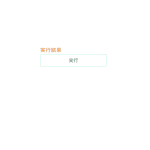
javascript lodashを使って任意のイベント実行後に指定した待機時間が経過するまで同じイベントを発生させない 2021.10.06
-
次の記事

php bin2hexでバイナリデータを16進表現に変換する 2021.10.06







コメントを書く