python Pillowを使って画像を表示する
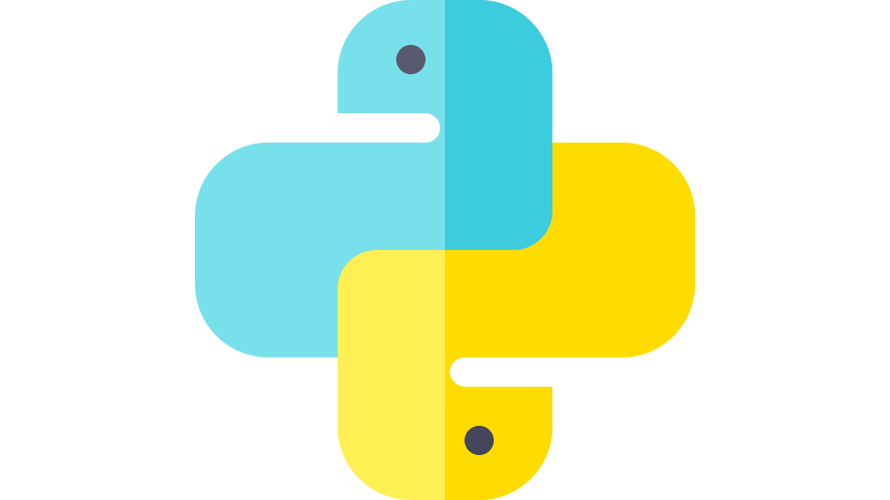
pythonで、ライブラリPillow(PIL)のshowを使用して、画像を表示するサンプルコードを記述してます。pythonのバージョンは3.8.5を使用してます。
環境
- OS windows10 pro 64bit
- python 3.8.5
Pillowインストール
Pillowをインストールされていない方は、pipでインストールしておきます。
pip install Pillow
# Successfully installed Pillow-8.0.1show使い方
showを使用すると、指定した画像を表示することが可能です。
from PIL import Image
image = Image.open('画像パス')
image.show()以下は、「logo.png」という画像データを、Pillow(PIL)のshowを使用して、表示するサンプルコードとなります。
from PIL import Image
image = Image.open('logo.png')
image.show()実行結果
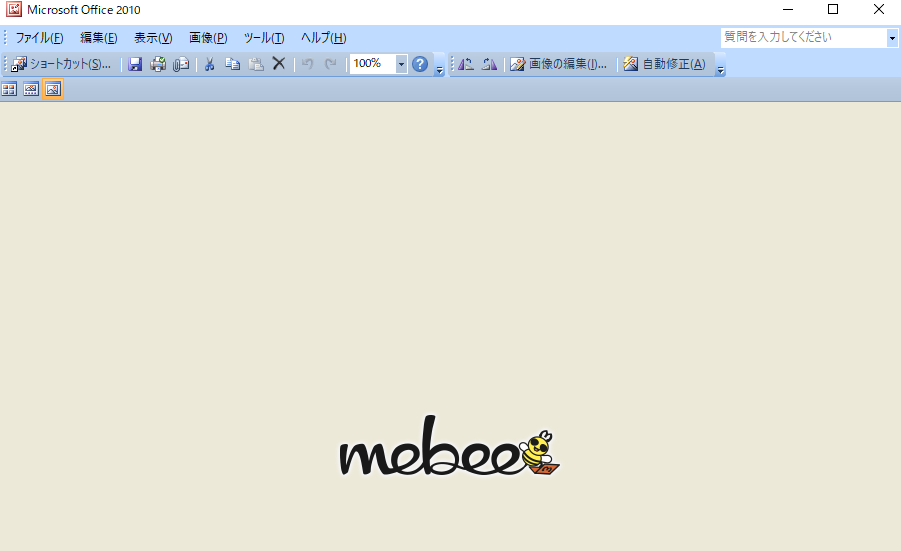
-
前の記事
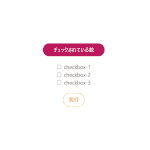
javascript 取得した要素を条件を指定して抽出する 2021.04.15
-
次の記事
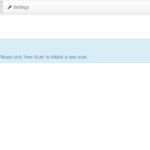
docker composeを使って「spiderfoot」を構築する 2021.04.15







コメントを書く