git clone時にエラー「remote: HTTP Basic: Access denied」が発生した場合の対処法

git clone時にエラー「remote: HTTP Basic: Access denied」が発生した場合の原因と対処法を記述してます。
環境
- クライアントOS windows10 64bit
- git 2.28.0.windows.1
- gitサーバー gitlab Community Edition 13.2.4
エラー全文
「git clone」時に発生。ブランチがわからないと表示される。
git clone http://ip-address/test/sample.git
<出力結果>
Cloning into 'sample'...
remote: HTTP Basic: Access denied
fatal: Authentication failed for 'http://ip-address/test/sample.git/'原因
初回に入力した資格情報が間違っていたため
対処法
間違っている資格情報を削除する
「 Windowsキー + Rキー 」を同時に押して、「ファイル名を指定して実行」を起動、
「control.exe /name Microsoft.CredentialManager」と入力します。
control.exe /name Microsoft.CredentialManager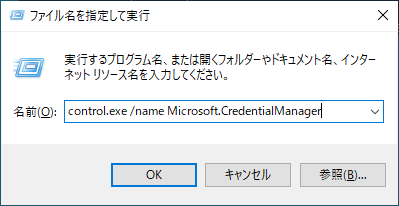
資格情報が起動するので、対象の資格情報を削除する
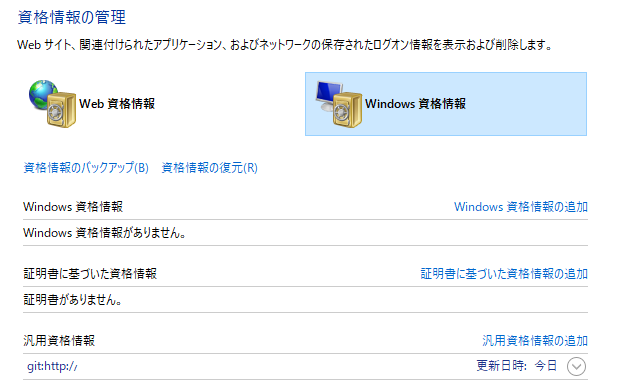
再度、cloneを実行すると資格情報を求められるので、正しいものを入力すると解決しました。
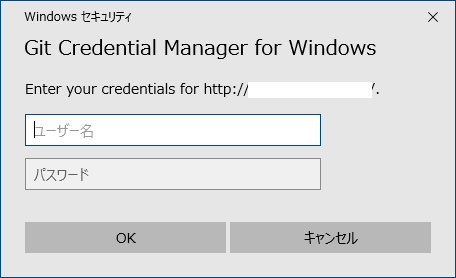
-
前の記事

git pull時にエラー「fatal: refusing to merge unrelated histories」が発生した場合の対処法 2020.09.01
-
次の記事
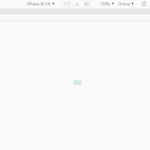
javascript 画面をタッチされたイベントを取得する 2020.09.01







コメントを書く