CentOs8にPython 3.8をインストールする手順
- 作成日 2020.04.02
- 更新日 2021.04.24
- centos8 python
- centos8, Python 3.8

現時点で最新版のpython3.8をCentOs8にインストールする手順を記述してます。 仮想環境の構築までの手順も記述してます。
環境
- OS CentOS Linux release 8.0.1905 (Core)
- Python 3.8.2
必要パッケージインストール
インストールに必要なパッケージをインストールします。
sudo dnf groupinstall 'development tools'
sudo dnf install bzip2-devel expat-devel gdbm-devel ncurses-devel openssl-devel readline-devel sqlite-devel tk-devel xz-devel zlib-devel wgetpythonダウンロード
こちらのサイトから最新版を確認してダウンロードします。
VERSION=3.8.2
wget https://www.python.org/ftp/python/${VERSION}/Python-${VERSION}.tgz解凍して移動します。
tar -xf Python-${VERSION}.tgz
cd Python-${VERSION}pythonインストール
最適化を行います。
./configure --enable-optimizationsコア数を確認してからビルドします。
## コア数確認
nproc
<出力結果>
4
## ビルド
sudo make -j 4インストールします。
sudo make altinstallバージョンを確認します。
python3.8 --version
<出力結果>
Python 3.8.2仮想環境構築
バージョン違いにより、他のプロジェクトなどに影響しないように、仮想環境を構築します。
mkdir ~/testdir
cd ~/testdir仮想環境作成
python3.8 -m venv testdir_venv
source testdir_venv/bin/activate
python -v抜けるときは「ctrl + D」で抜けれます。通常のshellに戻すには、下記のコマンド実行します。
deactivate-
前の記事
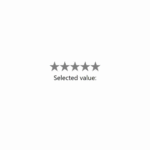
React.js ライブラリ「react-awesome-stars-rating」を使用して星型の評価を実装する 2020.04.02
-
次の記事

Ubuntu20.04にVirtualBoxをインストールする 2020.04.02










コメントを書く