Ubuntu24.04 G++ (C++ コンパイラ) をインストールする
- 作成日 2024.06.03
- Mantis
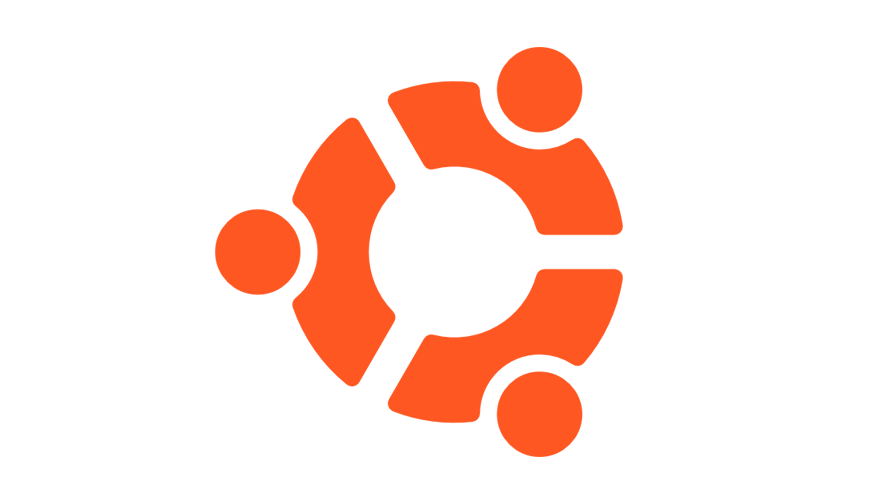
Ubuntu24.04にG++ (C++ コンパイラ) をインストールするまでの手順を記述してます。
環境
- OS Ubuntu24.04
node.jsインストール
まずは、Build-Essentialパッケージをインストールします。
$ sudo apt update && sudo apt install build-essentia利用できるバージョンを確認してみます。
$ apt search '^g\+\+-[0-9]+$'
Sorting... Done
Full Text Search... Done
g++-10/noble 10.5.0-4ubuntu2 amd64
GNU C++ compiler
g++-11/noble 11.4.0-9ubuntu1 amd64
GNU C++ compiler
g++-12/noble 12.3.0-17ubuntu1 amd64
GNU C++ compiler
g++-13/noble,now 13.2.0-23ubuntu4 amd64 [installed,automatic]
GNU C++ compiler
g++-14/noble 14-20240412-0ubuntu1 amd64
GNU C++ compiler
g++-9/noble 9.5.0-6ubuntu2 amd64
GNU C++ compilerインストールします。
$ sudo apt install g++-14バージョンは以下で確認できます。
$ g++ --versionコンパイル
インストールが終わったので、一回実行してみます。以下の内容de「hello.cc」ファイルを作成して実行してます。
#include <iostream>
using namespace std;
int main()
{
cout << "Hello, World!" << endl;
cout << "G++ version: " << __GNUC__ << "." << __GNUC_MINOR__ << "." << __GNUC_PATCHLEVEL__ << endl;
return 0;
}ファイルを作成します。
$ nano hello.ccコンパイルして実行します。
$ g++ -o hello hello.cc
$ ./hello
Hello, World!
G++ version: 13.2.0正常に実行されていることが確認できます。
-
前の記事

Oracle Database 明日以降の曜日を指定して日付を取得する 2024.06.03
-
次の記事

Ubuntu24.04 最新のnode.jsをnvmを使用してインストールする 2024.06.03


コメントを書く