Flutter 背景色を指定する

Flutterで、背景色を指定する手順を記述してます。「color」に値を設定するだけで背景色を変更することが可能です。指定できる色は公式サイトのリンクを張っているのでそちらでご確認下さい。
環境
- OS windows11 pro 64bit
- Flutter 3.3.1
背景色を指定
背景色を指定するには、「color」を設定します。
body: Container(
// 位置を中央に指定
alignment: const Alignment(0.0, 0.0),
// 背景色を指定
color: Colors.blue,
// テキストウィジェットを作成
child: const Text('Hallo World'),
),これで、色が指定できていることが確認できます。
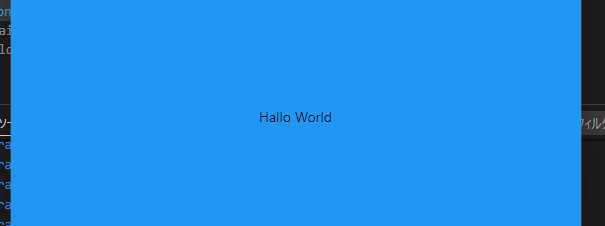
※指定できる色はこちらで確認できます。
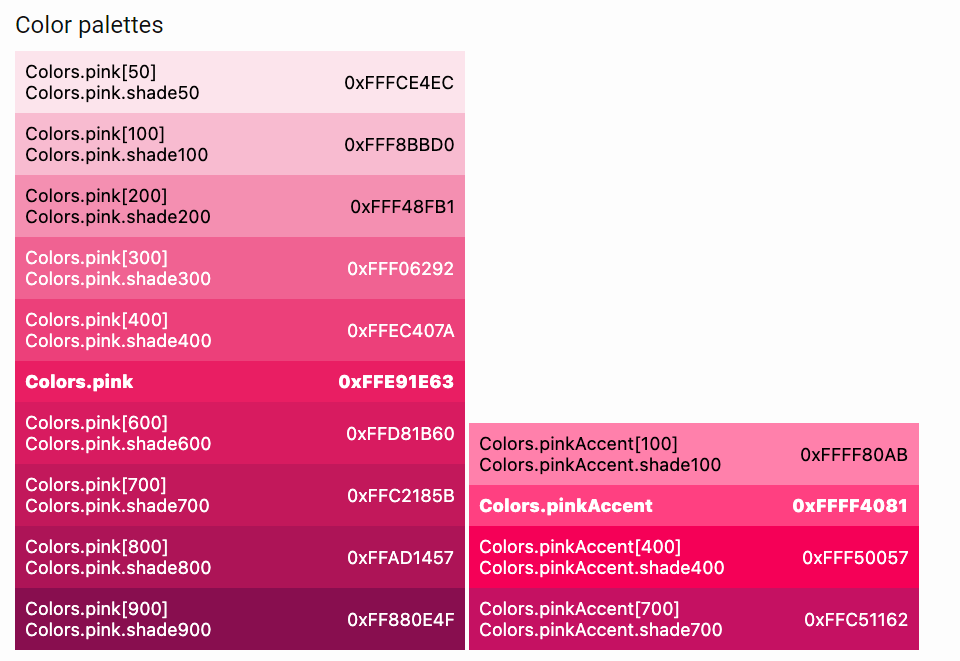
-
前の記事

kotlin エラー「error: unresolved reference. None of the following candidates is applicable because of receiver type mismatch:」の解決方法 2022.11.01
-
次の記事

mac カーネルのバージョンを確認する 2022.11.01








コメントを書く