C# コンソールにテキストや実行結果を表示する
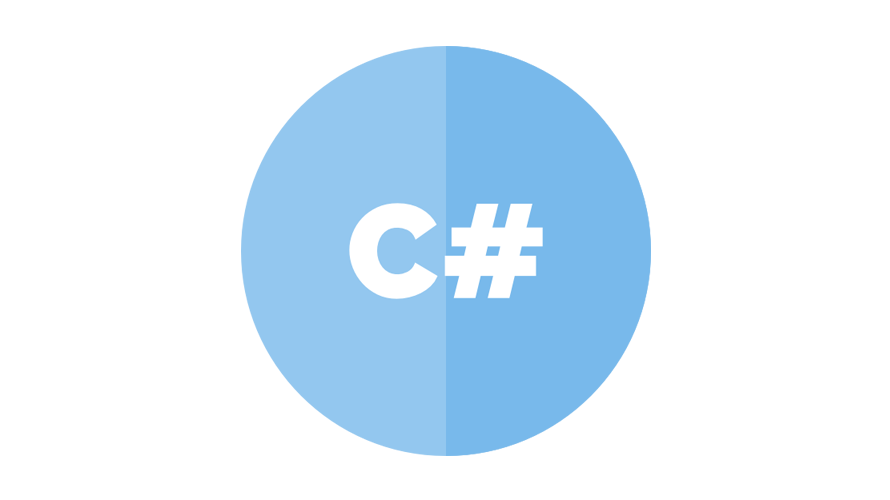
C#で、コンソールにテキストや実行結果を表示するサンプルコードを記述してます「System.Console.WriteLine」か「System.Console.Write」を使用すると表示できます。「Debug.WriteLine」を使用すればデバッグウィンドウに出力することができます。
環境
- OS windows11 pro 64bit
- Microsoft Visual Studio Community 2022 Version 17.2.6
コンソールにテキストや実行結果を表示
コンソールにテキストや実行結果を表示するには、「System.Console.WriteLine」を使用します。
using System;
namespace ConsoleApp1
{
internal class Program
{
static void Main(string[] args)
{
System.Console.WriteLine( 1 + 2 ); // 3
System.Console.WriteLine( "text" ); // text
}
}
}実行結果
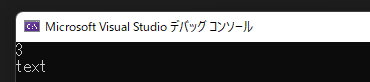
「System.Console.Write」の場合は、改行がありません。
using System;
namespace ConsoleApp1
{
internal class Program
{
static void Main(string[] args)
{
System.Console.Write( 1 + 2 ); // 3
System.Console.Write( "text" ); // text
}
}
}実行結果
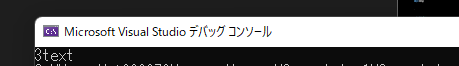
改行する場合は「\r\n」を使用します。
using System;
namespace ConsoleApp1
{
internal class Program
{
static void Main(string[] args)
{
System.Console.Write("text\r\ntext");
}
}
}実行結果
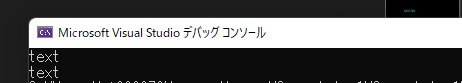
デバックウィンドウに出力
デバッグウィンドウに出力する場合は「Debug.WriteLine」または「Debug.Write」を使用します。
using System;
using System.Diagnostics;
namespace ConsoleApp1
{
internal class Program
{
static void Main(string[] args)
{
Debug.WriteLine("text1");
Debug.Write("text2\r\ntext3");
}
}
}実行結果
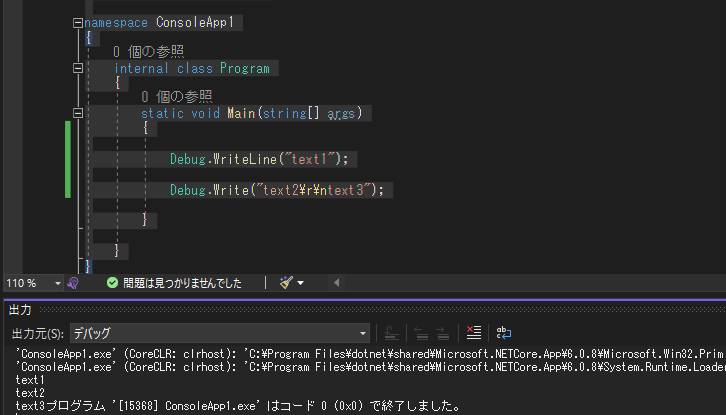
-
前の記事
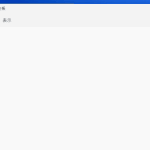
メモ帳 指定した行に移動するショートカットキー 2022.10.28
-
次の記事

javascript set同士が等しいかを判定する 2022.10.28











コメントを書く