CentOs9 chronyの設定ファイルを確認する

CentOs9にて、chronyの設定ファイルを確認する手順を記述してます。
環境
- OS CentOS Stream release 9
- rustc 1.62.1
chronyの設定ファイルを確認
chronyの設定ファイルは、「/etc/chrony.conf」に存在します。
$ cat /etc/chrony.conf
# Use public servers from the pool.ntp.org project.
# Please consider joining the pool (https://www.pool.ntp.org/join.html).
pool 2.centos.pool.ntp.org iburst
# Use NTP servers from DHCP.
sourcedir /run/chrony-dhcp
# Record the rate at which the system clock gains/losses time.
driftfile /var/lib/chrony/drift
# Allow the system clock to be stepped in the first three updates
# if its offset is larger than 1 second.
makestep 1.0 3
# Enable kernel synchronization of the real-time clock (RTC).
rtcsync
# Enable hardware timestamping on all interfaces that support it.
#hwtimestamp *
# Increase the minimum number of selectable sources required to adjust
# the system clock.
#minsources 2
# Allow NTP client access from local network.
#allow 192.168.0.0/16
# Serve time even if not synchronized to a time source.
#local stratum 10
# Require authentication (nts or key option) for all NTP sources.
#authselectmode require
# Specify file containing keys for NTP authentication.
keyfile /etc/chrony.keys
# Save NTS keys and cookies.
ntsdumpdir /var/lib/chrony
# Insert/delete leap seconds by slewing instead of stepping.
#leapsecmode slew
# Get TAI-UTC offset and leap seconds from the system tz database.
leapsectz right/UTC
# Specify directory for log files.
logdir /var/log/chrony
# Select which information is logged.
#log measurements statistics tracking同期の状況は「chronyc tracking」で確認できます。
$ chronyc tracking
Reference ID : 2D203726 (ipv4.ntp3.rbauman.com)
Stratum : 3
Ref time (UTC) : Sat Oct 15 08:46:24 2022
System time : 0.000088070 seconds fast of NTP time
Last offset : +0.000217046 seconds
RMS offset : 0.000095031 seconds
Frequency : 0.218 ppm fast
Residual freq : +0.009 ppm
Skew : 0.043 ppm
Root delay : 0.005187775 seconds
Root dispersion : 0.001029775 seconds
Update interval : 1042.0 seconds
Leap status : Normal「status」は、以下で確認可能です。
$ systemctl status chronyd
● chronyd.service - NTP client/server
Loaded: loaded (/usr/lib/systemd/system/chronyd.service; enabled; vendor preset: enabled)
Active: active (running) since Mon 2022-10-31 15:36:18 JST; 2 weeks 1 day left
Docs: man:chronyd(8)
man:chrony.conf(5)
Process: 445054 ExecStart=/usr/sbin/chronyd $OPTIONS (code=exited, status=0/SUCCESS)
Main PID: 445056 (chronyd)
Tasks: 1 (limit: 46459)
Memory: 1.4M
CPU: 387ms
CGroup: /system.slice/chronyd.service
└─445056 /usr/sbin/chronyd -F 2
10月 31 15:36:18 localhost.localdomain chronyd[445056]: Frequency 0.263 +/- 0.749 ppm read from /var/lib/chrony/drift
10月 31 15:36:18 localhost.localdomain chronyd[445056]: Using right/UTC timezone to obtain leap second data
10月 31 15:36:18 localhost.localdomain chronyd[445056]: Loaded seccomp filter (level 2)
10月 31 15:36:18 localhost.localdomain systemd[1]: Started NTP client/server.
10月 31 15:36:23 localhost.localdomain chronyd[445056]: Selected source 45.32.55.38 (2.centos.pool.ntp.org)
10月 31 15:36:23 localhost.localdomain chronyd[445056]: System clock wrong by -1542345.081330 seconds
10月 13 19:10:38 localhost.localdomain chronyd[445056]: System clock was stepped by -1542345.081330 seconds
10月 13 19:10:38 localhost.localdomain chronyd[445056]: System clock TAI offset set to 37 seconds
10月 13 19:11:44 localhost.localdomain chronyd[445056]: Selected source 18.180.64.47 (2.centos.pool.ntp.org)
10月 13 19:12:48 localhost.localdomain chronyd[445056]: Selected source 45.32.55.38 (2.centos.pool.ntp.org)-
前の記事

javascript オブジェクトの最初の要素を削除する処理で「shift」と「インデックス0を指定」のパフォーマンスを計測する 2022.10.17
-
次の記事
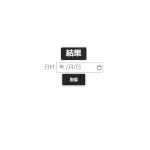
javascript 日付をtick単位に変換する 2022.10.17








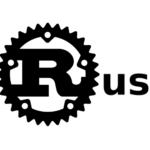
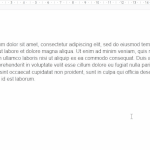
コメントを書く