javascript URLがlocalhostであるかを判定する
- 作成日 2022.10.11
- 更新日 2022.10.13
- javascript
- javascript
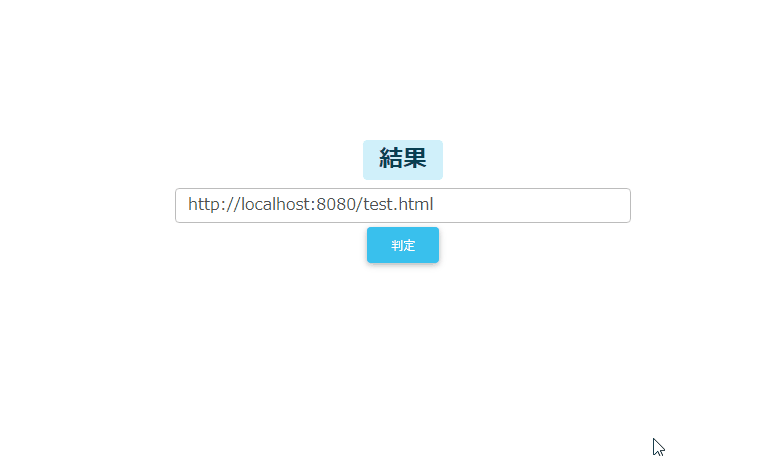
javascriptで、URLがlocalhostであるかを判定するサンプルコードを記述してます。
環境
- OS windows11 pro 64bit
- Apache 2.4.43
- ブラウザ chrome 106.0.5249.103
URLがlocalhostであるかを判定
URLがlocalhostであるかを判定するには、「localhost」か「127.0.0.1」がURLに含まれているかを条件にして判定します。
const url = 'http://localhost:3000/';
console.log( url.includes('localhost') || url.includes('127.0.0.1') );
// true関数化して、複数のパターンを判定してみます。
※ここでは正規表現で「URL」であるかも一緒に判定してます。
const pattern = new RegExp('^(https?:\\/\\/)?'+
'((([a-z\\d]([a-z\\d-]*[a-z\\d])*)\\.?)+[a-z]{2,}|'+
'((\\d{1,3}\\.){3}\\d{1,3}))'+
'(\\:\\d+)?(\\/[-a-z\\d%_.~+]*)*'+
'(\\?[;&a-z\\d%_.~+=-]*)?'+
'(\\#[-a-z\\d_]*)?$','i');
function isLocalhost(url) {
if(!pattern.test(url)) return false; // URLであるかのCHECK
return url.includes('localhost') || url.includes('127.0.0.1');
}
console.log( isLocalhost('https://localhost/') ); // true
console.log( isLocalhost('http://localhost/') ); // true
console.log( isLocalhost('https://127.0.0.1/') ); // true
console.log( isLocalhost('mebee.info') ); // false
console.log( isLocalhost('ftp://localhost') ); // falseindexOf
「indexOf」を使用して判定することも可能です。
return url.indexOf('localhost') !== -1 || url.indexOf('127.0.0.1') !== -1 ;パフォーマンスは、ほぼ同じです。
注意
ただし、上記の方法だと、以下のパターンが「true」と判定されます。
console.log( isLocalhost('http://aaalocalhost/') ); // true
console.log( isLocalhost('http://localhostbbb/') ); // true
console.log( isLocalhost('https://127.0.0.100/') ); // true「parser」を使用して、URLを分解して「hostname」で判定することで上記は「false」と判定することができます。
const pattern = new RegExp('^(https?:\\/\\/)?'+
'((([a-z\\d]([a-z\\d-]*[a-z\\d])*)\\.?)+[a-z]{2,}|'+
'((\\d{1,3}\\.){3}\\d{1,3}))'+
'(\\:\\d+)?(\\/[-a-z\\d%_.~+]*)*'+
'(\\?[;&a-z\\d%_.~+=-]*)?'+
'(\\#[-a-z\\d_]*)?$','i');
function isLocalhost(url) {
if(!pattern.test(url)) return false; // URLであるかのCHECK
let parser = document.createElement('a');
parser.href = url;
return parser.hostname === 'localhost' || parser.hostname === '127.0.0.1';
}
console.log( isLocalhost('https://localhost/') ); // true
console.log( isLocalhost('http://localhost/') ); // true
console.log( isLocalhost('https://127.0.0.1/') ); // true
console.log( isLocalhost('https://mebee.info') ); // false
console.log( isLocalhost('ftp://localhost') ); // false
console.log( isLocalhost('http://aaalocalhost/') ); // false
console.log( isLocalhost('http://localhostbbb/') ); // false
console.log( isLocalhost('https://127.0.0.100/') ); // falseサンプルコード
以下は、
「判定」ボタンをクリックすると、フォームに入力されてURLが「lacalhost」であるかを判定して表示する
サンプルコードとなります。
※cssには「bootstrap material」を使用してます。関数はアロー関数で記述してます。
<!DOCTYPE html>
<html lang="ja">
<head>
<meta charset="utf-8">
<title>mebeeサンプル</title>
<!-- MDB -->
<link href="https://cdnjs.cloudflare.com/ajax/libs/mdb-ui-kit/4.2.0/mdb.min.css" rel="stylesheet" />
</head>
<body>
<div class="container text-center w-25" style="margin-top:150px">
<h2><span class="badge badge-info">結果</span></h2>
<input id="txt" type="text" class="form-control" />
<button id="btn" type="button" class="btn mt-1 btn-info">
判定
</button>
</div>
<script>
const pattern = new RegExp('^(https?:\\/\\/)?' +
'((([a-z\\d]([a-z\\d-]*[a-z\\d])*)\\.?)+[a-z]{2,}|' +
'((\\d{1,3}\\.){3}\\d{1,3}))' +
'(\\:\\d+)?(\\/[-a-z\\d%_.~+]*)*' +
'(\\?[;&a-z\\d%_.~+=-]*)?' +
'(\\#[-a-z\\d_]*)?$', 'i');
const isLocalhost = (url) => {
if (!pattern.test(url)) return false; // URLであるかのCHECK
let parser = document.createElement('a');
parser.href = url;
return parser.hostname === 'localhost' || parser.hostname === '127.0.0.1';
}
const hoge = () => {
document.getElementsByClassName('badge')[0].textContent = isLocalhost(txt.value);
}
// クリックイベントを登録
btn.onclick = () => { hoge() };
</script>
</body>
</html>判定されていることが確認できます。
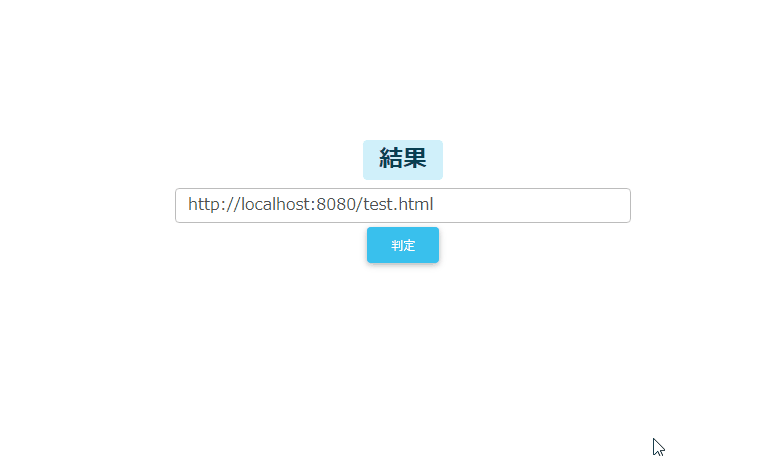
-
前の記事

Oracle Database マテリアライズドビューを指定した時間後に自動更新する 2022.10.11
-
次の記事
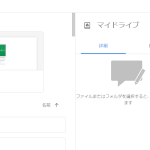
Google ドライブ 詳細ウィンドウの表示・非表示を切り替えるショートカットキー 2022.10.11









コメントを書く