mac コマンドで空のディレクトリだけを削除する

macで、コマンドを実行して、空のディレクトリだけを削除する手順を記述してます。
環境
- ProductName: macOS
- ProductVersion: 11.5.2
- BuildVersion: 20G95
空のディレクトリのみを削除
空のディレクトリのみを削除するには、「rmdir」コマンドを使用します。
以下の構成のディレクトリ「d1」で「rmdir」コマンドを実行してみます。
tree
<出力結果>
.
|-- d1
| `-- d2
|-- d3
`-- test.txt
3 directories, 1 file「rmdir」コマンドを実行します。
rmdir d1
<出力結果>
rmdir: d1: Directory not empty空のディレクトリではないので削除されません。
次に「d3」を削除してみます。
rmdir d3「d3」 は、空のディレクトリなので削除されます。
次にディレクトリでない「sample.txt」で「rmdir」コマンドを実行してみます。
rmdir test.txt
<出力結果>
rmdir: test.txt: Not a directoryファイルなので削除されません。
-
前の記事

kotlin mutableMapの値をList化する 2022.10.06
-
次の記事
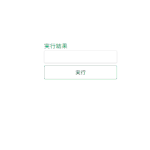
javascript アルファベットの母音の数を取得する 2022.10.07










コメントを書く