gitlab ログに「failed to receive response: dial unix /var/opt/gitlab/gitlab-rails/sockets/gitlab.socket: connect: connection refused」が発生した場合の対処法

gitlabで、ログに「failed to receive response: dial unix /var/opt/gitlab/gitlab-rails/sockets/gitlab.socket: connect: connection refused」が発生した場合の対処法を記述してます。
環境
- gitlab 15.4.1
- OS Ubuntu 22.10
エラー全文
「502」が発生し利用できない状態になりました
# gitlab-ctl tail
==> /var/log/gitlab/node-exporter/current <==
2022-10-04_04:29:52.63481 ts=2022-10-04T04:29:52.634Z caller=collector.go:169 level=error msg="collector failed" name=powersupplyclass duration_seconds=0.034078473 err="could not get power_supply class info: error obtaining power_supply class info: failed to read file \"/sys/class/power_supply/BAT0/energy_full_design\": no such device"
==> /var/log/gitlab/gitlab-workhorse/current <==
{"correlation_id":"","duration_ms":0,"error":"badgateway: failed to receive response: dial unix /var/opt/gitlab/gitlab-rails/sockets/gitlab.socket: connect: connection refused","level":"error","method":"GET","msg":"","time":"2022-10-04T13:29:53+09:00","uri":""}原因
ポート「8080」が別のサービスが利用していたため「puma」と重複していたことにより発生
※「8080」使用してるサービスは以下で確認できます。
$ sudo netstat -tulpn | grep 8080対処法
自分の場合は「Jenkins」側のポート番号を変更しましたが「puma」のポート番号を変えても大丈夫です。
# nano /etc/gitlab/gitlab.rb以下の箇所を使用してないポートに変更します。
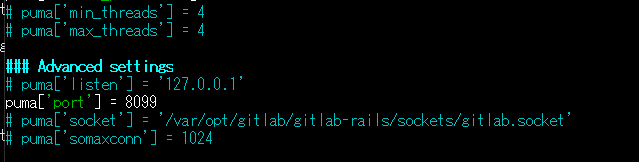
※8082は「gitlab-prometheus」が使用しています。
# lsof -i:8082
COMMAND PID USER FD TYPE DEVICE SIZE/OFF NODE NAME
prometheu 68193 gitlab-prometheus 58u IPv4 287016 0t0 TCP localhost:38330->localhost:8082 (ESTABLISHED)
ruby 68237 git 11u IPv4 286954 0t0 TCP localhost:8082 (LISTEN)
ruby 68237 git 14u IPv4 286203 0t0 TCP localhost:8082->localhost:38330 (ESTABLISHED)あとは、反映と再起動を行います。
# gitlab-ctl reconfigure
# gitlab-ctl restart-
前の記事

kotlin mutableMapでmapが空であるかを判定する 2022.10.05
-
次の記事
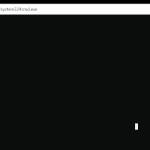
コマンドプロンプト カレントフォルダを開く 2022.10.05









コメントを書く