Rocky Linux9 nginxをインストールする
- 作成日 2022.09.22
- Rocky Linux
- Rocky Linux9

Rocky Linux9に、webサーバーであるnginxをインストールする手順を記述してます。
環境
- OS Rocky Linux release 9.0 (Blue Onyx)
nginxインストール
先に、アップデートしておきます。
$ sudo dnf update「dnf」で、インストールします。
$ sudo dnf -y install nginxバージョンが確認できればインストール完了です。
$ nginx -version
nginx version: nginx/1.20.1nginx起動
nginxを起動します。
$ sudo systemctl start nginx自動起動も設定する場合は、以下となります。
$ sudo systemctl enable --now nginxステータスは、以下で確認できます。
$ sudo systemctl status nginx
● nginx.service - The nginx HTTP and reverse proxy server
Loaded: loaded (/usr/lib/systemd/system/nginx.service; disabled; vendor preset: disabled)
Active: active (running) since Sat 2022-09-10 16:05:10 JST; 5s ago
Process: 351755 ExecStartPre=/usr/bin/rm -f /run/nginx.pid (code=exited, status=0/SUCCESS)
Process: 351756 ExecStartPre=/usr/sbin/nginx -t (code=exited, status=0/SUCCESS)
Process: 351757 ExecStart=/usr/sbin/nginx (code=exited, status=0/SUCCESS)
Main PID: 351758 (nginx)
Tasks: 2 (limit: 15463)
Memory: 2.0M
CPU: 21ms
CGroup: /system.slice/nginx.service
├─351758 "nginx: master process /usr/sbin/nginx"
└─351759 "nginx: worker process"
9月 10 16:05:10 localhost.localdomain systemd[1]: Starting The nginx HTTP and reverse proxy server...
9月 10 16:05:10 localhost.localdomain nginx[351756]: nginx: the configuration file /etc/nginx/nginx.conf syntax is ok
9月 10 16:05:10 localhost.localdomain nginx[351756]: nginx: configuration file /etc/nginx/nginx.conf test is successful
9月 10 16:05:10 localhost.localdomain systemd[1]: Started The nginx HTTP and reverse proxy server.firewallを設定していれば、許可しておきます。
$ sudo firewall-cmd --permanent --zone=public --add-service=http
$ sudo firewall-cmd --permanent --zone=public --add-service=https
$ sudo firewall-cmd --reloadブラウザから http://プライベートIP or サーバーアドレス にアクセスすると、nginxが起動していることが確認できます。
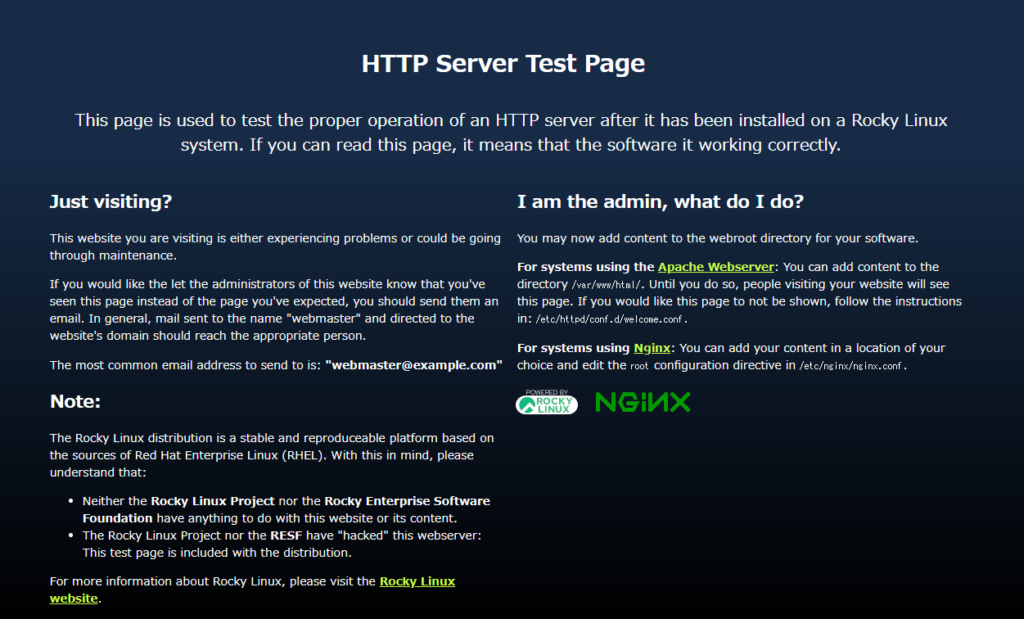
設定ファイル
設定ファイルは、以下の場所にあります。
/etc/nginx/nginx.conf公開ドキュメントルート
デフォルトの公開ドキュメントルートは、以下のパスとなります。
/usr/share/nginx/html-
前の記事

Rocky Linux9 GlusterFSをインストールする 2022.09.21
-
次の記事
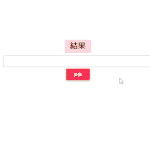
javascript 秒をhh:mm:ss形式に変更する 2022.09.22










コメントを書く