Linux 解凍する前にzipファイルの中身を確認する
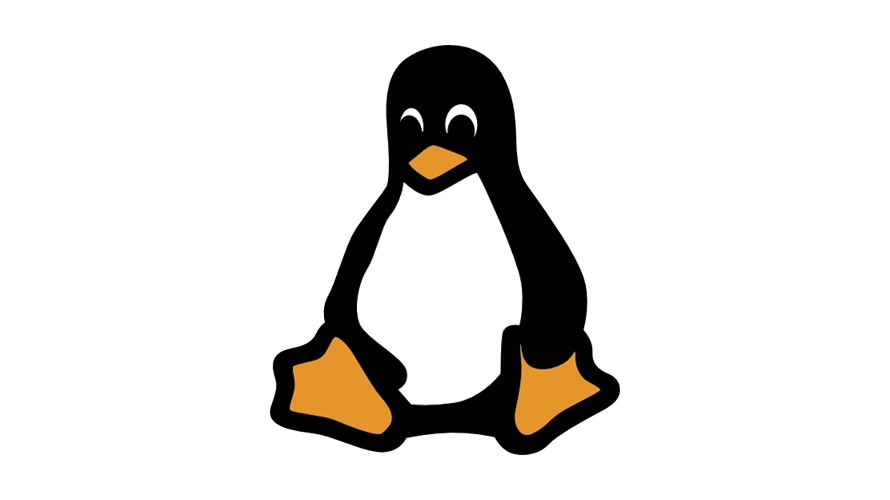
Linuxで、解凍する前にzipファイルの中身を確認する手順を記述してます。
環境
- OS Rocky Linux release 8.4 (Green Obsidian)
- shell: /bin/bash
解凍する前にzipファイルの中身を確認
解凍する前にzipファイルの中身を確認するには、「 unzip 」コマンドの「-Z」を使用します。
実際に、「arc.zip」というzipファイルの中身を確認してみます。
unzip -Z arc.zip
<出力結果>
Archive: arc.zip
Zip file size: 498 bytes, number of entries: 3
drwxrwxr-x 3.0 unx 0 bx stor 21-Sep-10 10:58 foo/
-rw-rw-r-- 3.0 unx 0 BX stor 21-Sep-10 12:36 foo.txt
-rw-rw-r-- 3.0 unx 0 BX stor 21-Sep-10 12:36 foo.log
3 files, 0 bytes uncompressed, 0 bytes compressed: 0.0%「 less 」コマンドでも、確認可能です。
less arc.zip
<出力結果>
Archive: arc.zip
Zip file size: 498 bytes, number of entries: 3
drwxrwxr-x 3.0 unx 0 bx stor 21-Sep-10 10:58 foo/
-rw-rw-r-- 3.0 unx 0 BX stor 21-Sep-10 12:36 foo.txt
-rw-rw-r-- 3.0 unx 0 BX stor 21-Sep-10 12:36 foo.log
3 files, 0 bytes uncompressed, 0 bytes compressed: 0.0%「 zipinfo 」コマンドでも、確認可能です。
zipinfo arc.zip
<出力結果>
Archive: arc.zip
Zip file size: 442 bytes, number of entries: 3
-rw-rw-r-- 3.0 unx 0 bx stor 21-Sep-16 14:54 foo.txt
-rw-rw-r-- 3.0 unx 0 bx stor 21-Sep-16 14:55 foo.log
drwxrwxr-x 3.0 unx 0 bx stor 21-Sep-16 14:55 foo/
3 files, 0 bytes uncompressed, 0 bytes compressed: 0.0%-
前の記事

sqlite カラムに別名を付けて取得する 2022.09.20
-
次の記事

kotlin Listの要素を重複を除去して結合する 2022.09.20










コメントを書く