javascript jsonファイルを指定して読み込む
- 作成日 2022.08.08
- 更新日 2022.08.09
- javascript
- javascript
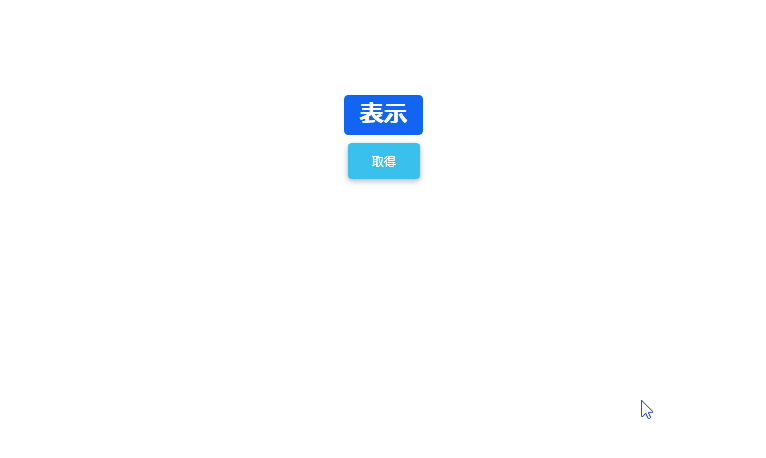
javascriptで、jsonファイルを指定して読み込むサンプルコードを記述してます。
環境
- OS windows10 pro 64bit
- Apache 2.4.43
- ブラウザ chrome 104.0.5112.81
jsonファイルを指定して読み込む
jsonファイルを指定して読み込むには、以下のように「module」として「js」を読み込み、その中で処理を、実行します。
<script type="module" src="test.js"></script>実際に、以下の「test.json」というファイルを読み込んでみます。
{
"person": {
"name": "mebee",
"age": 20,
"address": ["tokyo", "japan"]
}
} 「test.js」を作成して「module」として読み込みます。
<script type="module" src="test.js"></script>「test.js」で、jsonファイルを「import」します。
import test from './test.json' assert {type: 'json'};
console.log(test.person);
console.log(test.person.name);
console.log(test.person.address);実行結果を見ると「json」ファイルが読み込みされていることが確認できます。
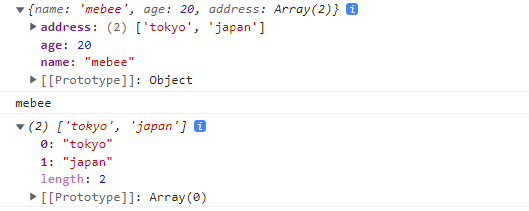
※fireforx102やsafari15.5ではエラーとなり、使用できません。
<firefox 102>
Uncaught SyntaxError: import assertions are not currently supported
<safari 15.5>
SyntaxError: Unexpected identifier 'assert'. Expected a ';' following a targeted import declaration.サンプルコード
以下は、
「取得」ボタンをクリックした際に、指定したjsonファイルを読み込んで表示するだけのサンプルコードとなります。
※cssには「material bootstrap」を使用して、アロー関数で関数は定義してます。
読み込むjsonファイル「test.json」は、以下で、
{ "a" : 100, "b" : 200, "c" : 300 }使用するjsファイル「test.js」は、以下となります。
import test from './test.json' assert {type: 'json'};
const hoge = () => {
let text = [];
for (let item in test) {
text.push('<li class="list-group-item">' + item + '</li>');
};
//innerHTMLを使用して表示
txt.innerHTML = text.join('');
}
// クリックイベントを登録
document.getElementsByClassName("btn")[0].onclick = () => { hoge() };表示用のhtmlファイルは、以下の内容となります。
<!DOCTYPE html>
<html lang="ja">
<head>
<meta charset="utf-8">
<title>mebeeサンプル</title>
<!-- MDB -->
<link href="https://cdnjs.cloudflare.com/ajax/libs/mdb-ui-kit/4.2.0/mdb.min.css" rel="stylesheet" />
</head>
<body>
<div class="container text-center w-50 mx-auto" style="margin-top:200px">
<h2><span class="badge bg-primary">表示</span></h2>
<ul id="txt" class="list-group"></ul>
<button type="button" onclick="hoge()" class="btn btn-info">
取得
</button>
</div>
<script type="module" src="test.js"></script>
</body>
</html>実行結果を確認すると、jsonファイルを読み込んで表示されていることが確認できます。
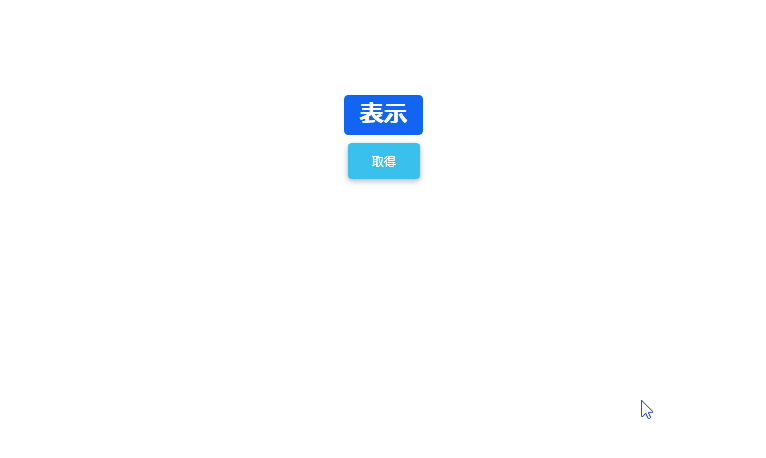
-
前の記事

MariaDB 時間からms単位のみを抽出する 2022.08.08
-
次の記事

Ruby redisに接続して画像をキーに保存する 2022.08.08









コメントを書く