React.js プロパティ値を渡す

React.jsで、プロパティ値を渡す手順を記述してます。
環境
- OS windows 11 home
- node v16.13.2
- npm 8.1.2
- yarn 1.22.17
- React 17.0.2
- ブラウザ Edge 99.0.1150.39
react.js環境構築
下記のコマンドで構築してます。ここでは、「react-test」という名前でプロジェクトを作成してます。
> yarn global add create-react-app
> npx create-react-app react-test※「yarn」は以下のコマンドでインストール可能です。
> npm install -g yarn作成したプロジェクトに移動しておきます。
> cd react-appフォルダ構成
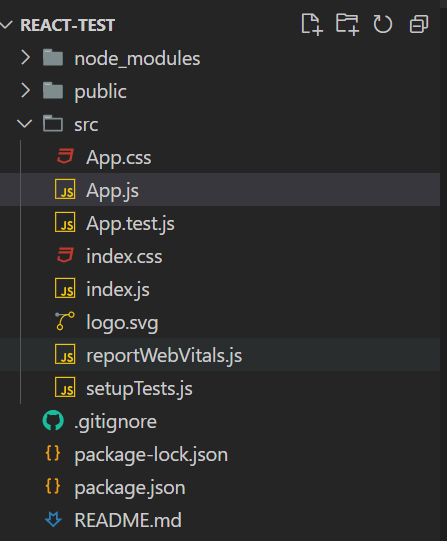
プロパティ値を渡す
「props」を使用すれば、コンポーネントにプロパティ値を渡すことが可能です。
「index.js」を以下のように編集してプロパティ「msg」を作成します。
import React from 'react';
import ReactDOM from 'react-dom';
import './index.css';
import App from './App';
import reportWebVitals from './reportWebVitals';
ReactDOM.render(
<React.StrictMode>
<App msg="Hello World"/>
</React.StrictMode>,
document.getElementById('root')
);
// If you want to start measuring performance in your app, pass a function
// to log results (for example: reportWebVitals(console.log))
// or send to an analytics endpoint. Learn more: https://bit.ly/CRA-vitals
reportWebVitals();「App.js」で「props」を使用して、値を受け取ります。
import logo from "./logo.svg";
import "./App.css";
function App(props) {
return (
<div className="App">
<header className="App-header">
<img src={logo} className="App-logo" alt="logo" />
<p>{props.msg}</p>
</header>
</div>
);
}
export default App;
実行します。
> yarn startブラウザから http://プライベートIP:3000にアクセスすると、プロパティ値が表示されていることが確認できます。

-
前の記事

wslのファイルシステムにアクセスする 2022.07.08
-
次の記事

javascript 指定したURLの画像が存在するかを判定する 2022.07.09









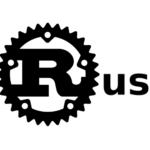
コメントを書く