javascript アクセス中のホスト名を取得する
- 作成日 2022.06.23
- 更新日 2023.01.09
- javascript
- javascript
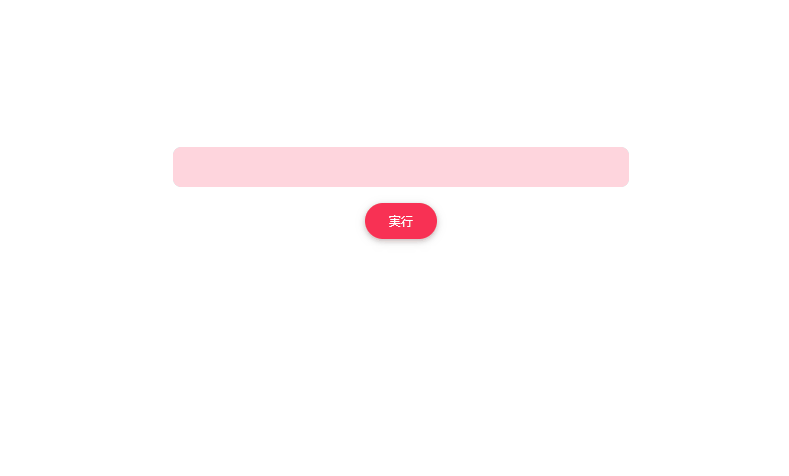
javascriptで、アクセス中のホスト名を取得するサンプルコードを記述してます。「location.hostname」で取得できます。
環境
- OS windows11 home
- ブラウザ chrome 108.0.5359.125
アクセス中のホスト名を取得
アクセス中のホスト名を取得するには、「location.hostname」を使用します。
console.log( location.hostname );
// 結果 ホスト名サンプルコード
以下は、実行ボタンをクリックするとホスト名を取得して表示するだけのサンプルコードとなります。
※cssには「Material Design for Bootstrap」を使用してます。関数はアロー関数を使用してます。
<!DOCTYPE html>
<html lang="ja">
<head>
<meta charset="utf-8">
<title>mebeeサンプル</title>
<!-- Font Awesome -->
<link href="https://cdnjs.cloudflare.com/ajax/libs/font-awesome/6.0.0/css/all.min.css" rel="stylesheet" />
<!-- Google Fonts -->
<link href="https://fonts.googleapis.com/css?family=Roboto:300,400,500,700&display=swap" rel="stylesheet" />
<!-- MDB -->
<link href="https://cdnjs.cloudflare.com/ajax/libs/mdb-ui-kit/4.1.0/mdb.min.css" rel="stylesheet" />
</head>
<body>
<div class="container text-center w-25" style="margin-top:150px">
<div id="result" class="alert alert-danger"></div>
<button id="btn" class="btn btn-danger btn-rounded ">実行</button>
</div>
<script>
btn.addEventListener('click', () => {
// 表示
result.innerHTML = location.hostname;
});
</script>
</body>
</html>表示されていることが確認できます。
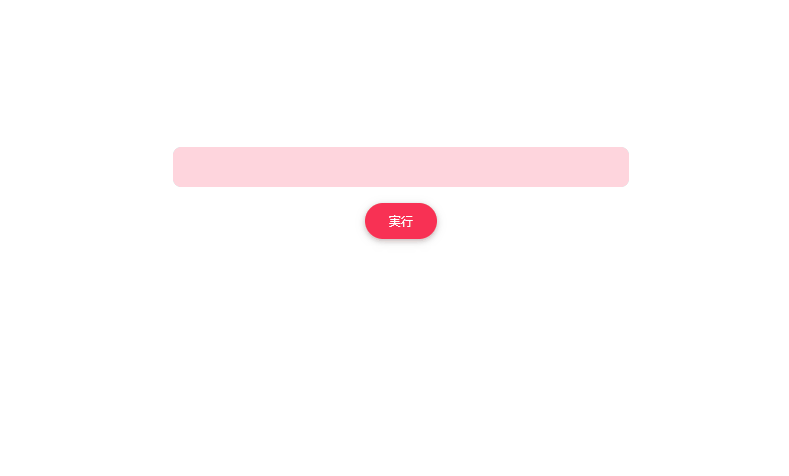
-
前の記事

go言語 mysqlに接続してinsertを実行する 2022.06.23
-
次の記事

javascript エラー「SyntaxError: Left hand side of operator ‘=’ must be a reference.」の解決方法 2022.06.24










コメントを書く