コマンドプロンプト dirコマンドを再帰的に実行する
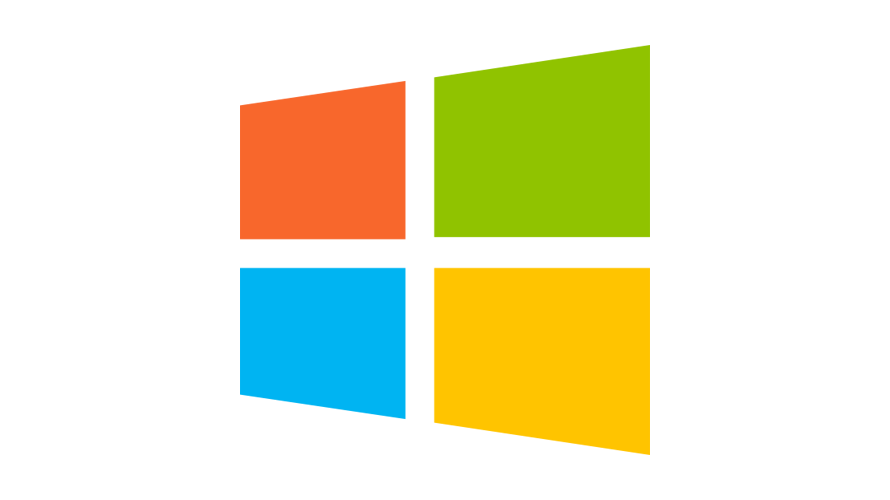
コマンドプロンプトでdirコマンドを再帰的に実行する手順を記述してます。
環境
- OS windows10 pro 64bit
再帰的に実行
dirコマンドを再帰的に実行するには、オプション「/s /b」を使用します。
dir /s /b
<出力結果>
C:\hoge\foo
C:\hoge\foo.txt
C:\hoge\index.html
C:\hoge\foo\bar
C:\hoge\foo\test1.txt
C:\hoge\foo\test2.txt
C:\hoge\foo\test3.txt
C:\hoge\foo\bar\sample1.txtサブディレクトリ内まで表示されていることが確認できます。
ファイルのみの表示したい場合は、「/a-d」を使用します。
dir /s /b /a-d
<出力結果>
C:\hoge\foo.txt
C:\hoge\index.html
C:\hoge\foo\test1.txt
C:\hoge\foo\test2.txt
C:\hoge\foo\test3.txt
C:\hoge\foo\bar\sample1.txtフォルダのみを表示する場合は、「/ad」とします。
dir /s /b /ad
<出力結果>
C:\hoge\foo
C:\hoge\foo\bar-
前の記事
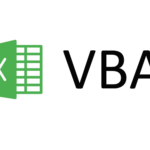
VBA 複数のシートを追加する 2022.05.29
-
次の記事
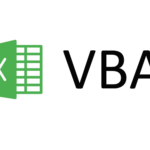
VBA 使用しているEXCELのバージョンを取得する 2022.05.29









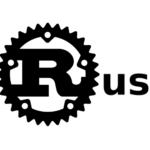
コメントを書く