node.js csvモジュールをインストールしてcsvファイルを読み込む
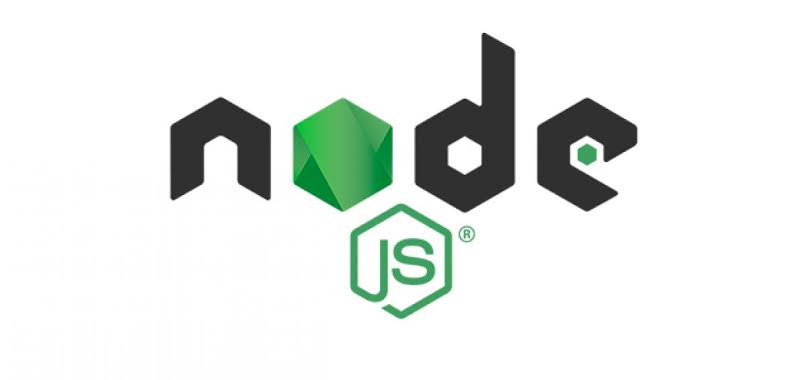
node.js で、モジュールcsvのparseを使用して、csvファイルを読み込むサンプルコードを記述してます。nodeのバージョンは、14.15.1です。
環境
- OS CentOS Stream release 8
- node V14.15.1
- npm 6.14.7
csvモジュールインストール
npmでインストールしておきます。
npm i csvcsv読み込み
parseを使用して、後でpipeに指定することでcsvファイルを読み込むことが可能です。
sample.csv(カンマの後に空白を入れてます)
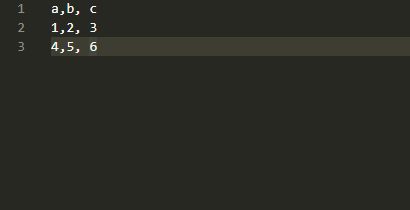
ソースコード
const csv = require('csv');
const fs = require('fs');
const path = require('path');
// trim:trueにするとカンマの前後のスペースが削除されます
const parser = csv.parse({ trim: true },
(e, result) => (e) ? console.error(e) : console.log(result)
);
// 読み込みとparserの処理を実行
fs.createReadStream('sample.csv').pipe(parser);実行結果
[ [ 'a', 'b', 'c' ], [ '1', '2', '3' ], [ '4', '5', '6' ] ]「columns: true」とすれば、1行目をヘッダーとして扱うことが可能です。
const parser = csv.parse({ columns: true, trim: true },
(e, result) => (e) ? console.error(e) : console.log(result)
);実行結果
[ { a: '1', b: '2', c: '3' }, { a: '4', b: '5', c: '6' } ]以下のようにカラム名を指定することも可能です。
const parser = csv.parse({ columns: ['d', 'e', 'f'], trim: true },
(e, result) => (e) ? console.error(e) : console.log(result)
);実行結果
[
{ d: 'a', e: 'b', f: 'c' },
{ d: '1', e: '2', f: '3' },
{ d: '4', e: '5', f: '6' }
]-
前の記事
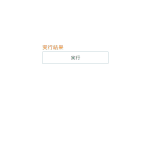
javascript lodashを使って一度しか実行できない関数を作成する 2021.06.18
-
次の記事
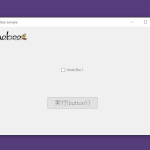
C# CheckBoxのテキストの色を変更する 2021.06.19










コメントを書く