javascript ペーストイベントを取得する
- 作成日 2021.05.17
- 更新日 2022.08.26
- javascript
- javascript
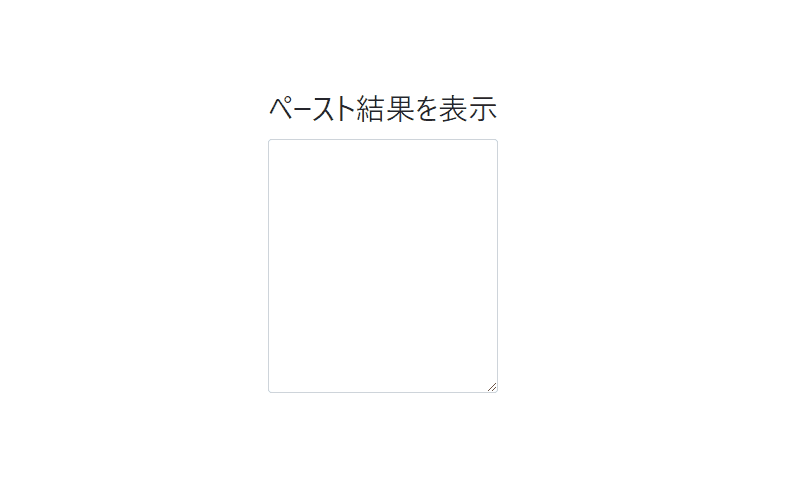
javascriptで、addEventListenerを使用して、ペースト(貼り付け)イベントを取得するサンプルコードを記述してます。
環境
- OS windows10 pro 64bit
- Apache 2.4.43
- ブラウザ chrome 104.0.5112.101
ペーストイベント取得
IEは取得方法が異なりますが、「EventListener」に「paste」イベントを登録して取得します。
<input type="text" value="">
<script>
// ペーストイベント
document.addEventListener("paste", (e) => {
let result;
if (e.clipboardData && e.clipboardData.getData) {
result = e.clipboardData.getData('text/plain');
} else if (window.clipboardData && window.clipboardData.getData) {
/** IEの場合 */
result = window.clipboardData.getData('Text');
}
console.log(result);
});
</script>実行結果
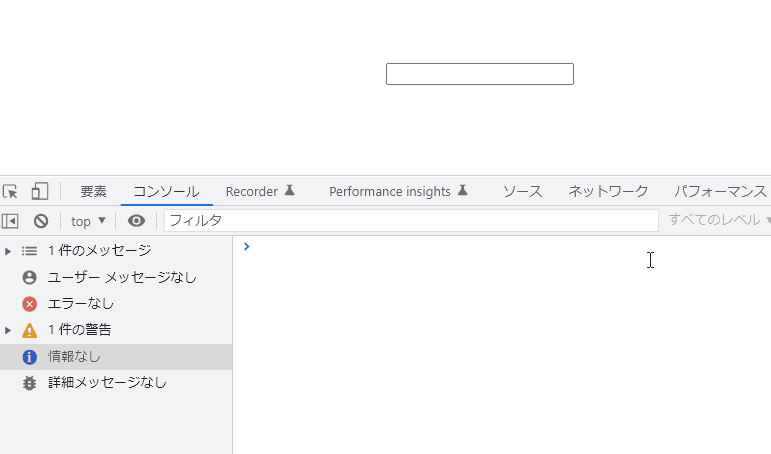
サンプルコード
以下は、
ペースト(貼り付け)を行うと、貼り付けた内容をテキストエリアに出力する
サンプルコードとなります。
※cssには「bootstrap5」を使用してます。「bootstrap5」は、IEのサポートを終了してます。関数はアロー関数化してます。
<!DOCTYPE html>
<html lang="ja">
<head>
<meta charset="utf-8">
<title>mebeeサンプル</title>
<link rel="stylesheet" href="https://fonts.googleapis.com/css?family=Roboto:300,400,500,700|Material+Icons">
<link rel="stylesheet" href="https://stackpath.bootstrapcdn.com/bootstrap/5.0.0-alpha1/css/bootstrap.min.css">
</head>
<style>
.main {
margin: 0 auto;
margin-top: 200px;
display: flex;
flex-direction: column;
align-items: center;
font-size: 30px;
}
</style>
<script>
window.onload = () => {
// ペーストイベント
document.addEventListener("paste", (e) => {
let result;
if (e.clipboardData && e.clipboardData.getData) {
result = e.clipboardData.getData('text/plain');
} else if (window.clipboardData && window.clipboardData.getData) {
/** IEの場合 */
result = window.clipboardData.getData('Text');
}
txtarea.value = result;
});
}
</script>
<body>
<div class="main container">
<div class="mb-3">
<label for="exampleFormControlTextarea1" class="form-label">ペースト結果を表示</label>
<textarea id="txtarea" class="form-control" rows="10"></textarea>
</div>
</div>
</body>
</html>貼り付けした結果が表示されていることが確認できます。
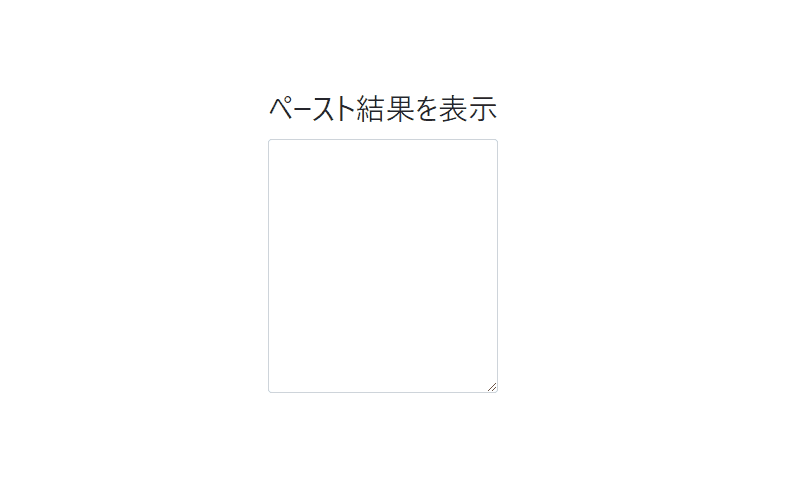
-
前の記事

AlmaLinux FTPソフト「filezilla」をインストールする 2021.05.17
-
次の記事
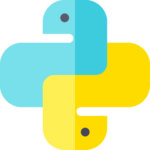
python PySimpleGUIでコンボボックスの初期値を設定する 2021.05.17











コメントを書く