React.js ライブラリ「react-simple-typewriter」を使って見栄えのいいタイプライターを使用する
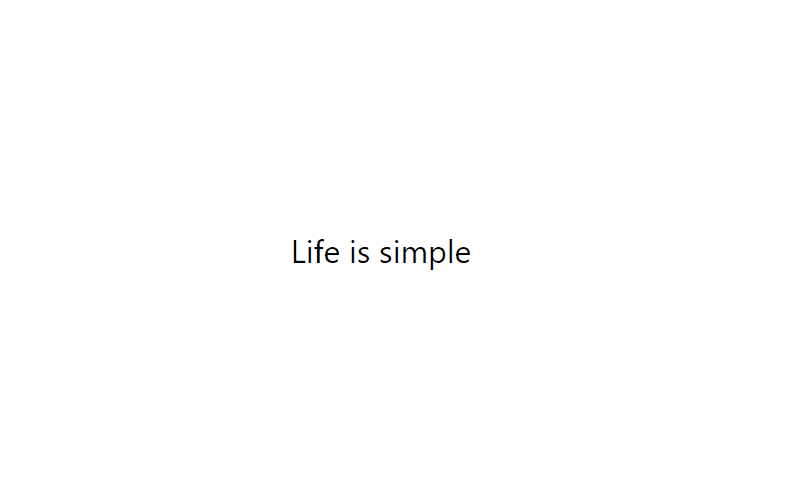
ライブラリ「react-simple-typewriter」をインストールすると、見栄えのいいタイプライターを使用することが可能です。ここでは、react.jsで「react-simple-typewriter」を利用するための手順と簡単な使い方を記述してます。
環境
- OS CentOS Stream release 8
- node V14.15.1
- npm 6.14.8
- React 16.13.0
react.js環境構築
下記のコマンドで構築してます。ここでは、react-appという名前でプロジェクトを作成してます。
create-react-app react-appreact-simple-typewriterインストール
作成したプロジェクトに移動して、インストールします。
## 作成したプロジェクトに移動
cd react-app
## インストール
npm i react-simple-typewriterreact-simple-typewriter使い方
srcディレクトリにsample.jsと名前で下記のコードを記述します。
import React from 'react'
import Typewriter from 'react-simple-typewriter'
import 'react-simple-typewriter/dist/index.css'
const Sample = () => {
return (
<div>
<h1
style={{ paddingTop: '5rem', margin: 'auto 0', fontWeight: 'normal' }}
>
Life is simple{' '}
<span style={{ color: 'red', fontWeight: 'bold' }}>
{/* Style will be inherited from the parent element */}
<Typewriter
loop
cursor
cursorStyle='_'
typeSpeed={70}
deleteSpeed={50}
delaySpeed={1000}
words={['Eat', 'Sleep', 'Code', 'Repeat!']}
onLoop={(loopCount) =>
console.log(`Just completed loop ${loopCount}`)
}
/>
</span>
</h1>
</div>
);
};
export default Sample;次に、srcディレクトリ配下にあるApp.jsを下記のように編集します。
import React from 'react';
import Sample from './sample';
import './App.css';
function App() {
const style = {
width: "50%",
margin: "0 auto",
marginTop: 150,
};
return (
<div className="App">
<div style={style}>
<Sample />
</div>
</div>
);
}
export default App;
実行します。
npm startブラウザから http://プライベートIP:3000にアクセスすると、タイプライターが実装されていることが確認できます。
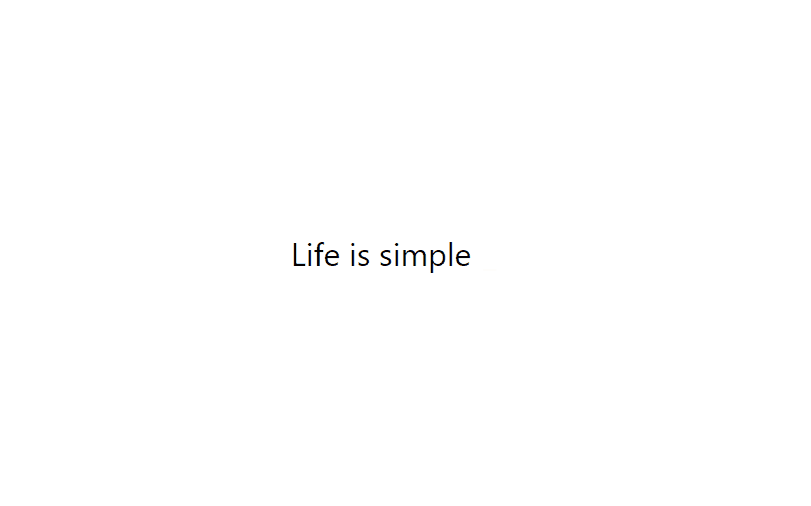
-
前の記事
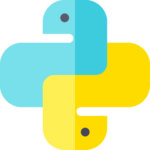
python openpyxlを使ってEXCELのセルの最大行数と最大列数を取得する 2021.04.30
-
次の記事

Ruby LDAPのデータなしの属性のデータを全て取得する 2021.04.30










コメントを書く