AlmaLinux CPUの情報を確認する

AlmaLinuxで使用している現在のCPUの情報を確認する手順を記述してます。複数のコマンドで確認することが可能です。
環境
- OS CentOS Stream release 8
cpuinfo確認
まずは、cpuinfoを確認する方法があります。
cat /proc/cpuinfo
<出力結果>
processor : 0
vendor_id : GenuineIntel
cpu family : 6
model : 158
model name : Intel(R) Xeon(R) CPU E3-1225 v6 @ 3.30GHz
stepping : 9
microcode : 0xffffffff
cpu MHz : 3311.999
cache size : 8192 KB
physical id : 0
siblings : 1
core id : 0
cpu cores : 1
apicid : 0
initial apicid : 0
fpu : yes
fpu_exception : yes
cpuid level : 21
wp : yes
flags : fpu vme de pse tsc msr pae mce cx8 apic sep mtrr pge mca cmov pat pse36 clflush mmx fxsr sse sse2 ss syscall nx pdpe1gb rdtscp lm constant_tsc rep_good nopl xtopology cpuid pni pclmulqdq ssse3 fma cx16 pcid sse4_1 sse4_2 movbe popcnt aes xsave avx f16c rdrand hypervisor lahf_lm abm 3dnowprefetch invpcid_single pti ssbd ibrs ibpb stibp fsgsbase bmi1 hle avx2 smep bmi2 erms invpcid rtm mpx rdseed adx smap clflushopt xsaveopt xsavec xgetbv1 xsaves md_clear flush_l1d arch_capabilities
bugs : cpu_meltdown spectre_v1 spectre_v2 spec_store_bypass l1tf mds swapgs taa itlb_multihit srbds
bogomips : 6623.99
clflush size : 64
cache_alignment : 64
address sizes : 39 bits physical, 48 bits virtual
power management:lscpu
「lscpu」コマンドでも確認することができます。
lscpu
<出力結果>
アーキテクチャ: x86_64
CPU 操作モード: 32-bit, 64-bit
バイト順序: Little Endian
CPU: 1
オンラインになっている CPU のリスト: 0
コアあたりのスレッド数: 1
ソケットあたりのコア数: 1
ソケット数: 1
NUMA ノード数: 1
ベンダー ID: GenuineIntel
CPU ファミリー: 6
モデル: 158
モデル名: Intel(R) Xeon(R) CPU E3-1225 v6 @ 3.30GHz
ステッピング: 9
CPU MHz: 3311.999
BogoMIPS: 6623.99
ハイパーバイザのベンダー: Microsoft
仮想化タイプ: 完全仮想化
L1d キャッシュ: 32K
L1i キャッシュ: 32K
L2 キャッシュ: 256K
L3 キャッシュ: 8192K
NUMA ノード 0 CPU: 0
フラグ: fpu vme de pse tsc msr pae mce cx8 apic sep mtrr pge mca cmov pat pse36 clflush mmx fxsr sse sse2 ss syscall nx pdpe1gb rdtscp lm constant_tsc rep_good nopl xtopology cpuid pni pclmulqdq ssse3 fma cx16 pcid sse4_1 sse4_2 movbe popcnt aes xsave avx f16c rdrand hypervisor lahf_lm abm 3dnowprefetch invpcid_single pti ssbd ibrs ibpb stibp fsgsbase bmi1 hle avx2 smep bmi2 erms invpcid rtm mpx rdseed adx smap clflushopt xsaveopt xsavec xgetbv1 xsaves md_clear flush_l1d arch_capabilitiesdmidecode
より詳細な情報は「dmidecode」で確認することができます。
sudo dmidecode
<出力結果>
Handle 0x0000, DMI type 0, 26 bytes
BIOS Information
Vendor: Microsoft Corporation
Version: Hyper-V UEFI Release v4.0
Release Date: 12/17/2019
ROM Size: 64 kB
Characteristics:
BIOS characteristics not supported
ACPI is supported
Targeted content distribution is supported
UEFI is supported
System is a virtual machine
BIOS Revision: 4.0
Handle 0x0001, DMI type 1, 27 bytes
System Information
Manufacturer: Microsoft Corporation
Product Name: Virtual Machine
Version: Hyper-V UEFI Release v4.0
.
.
.
コア数確認
コア数を確認するだけであれば「nproc」で確認できます。
nproc
<出力結果>
1-
前の記事
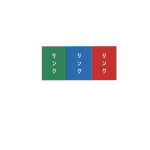
javascript 同じタグの要素全てにイベントを登録する 2021.04.28
-
次の記事

React.js ライブラリ「react-hot-toast」を使ってtoastを実装する 2021.04.28











コメントを書く